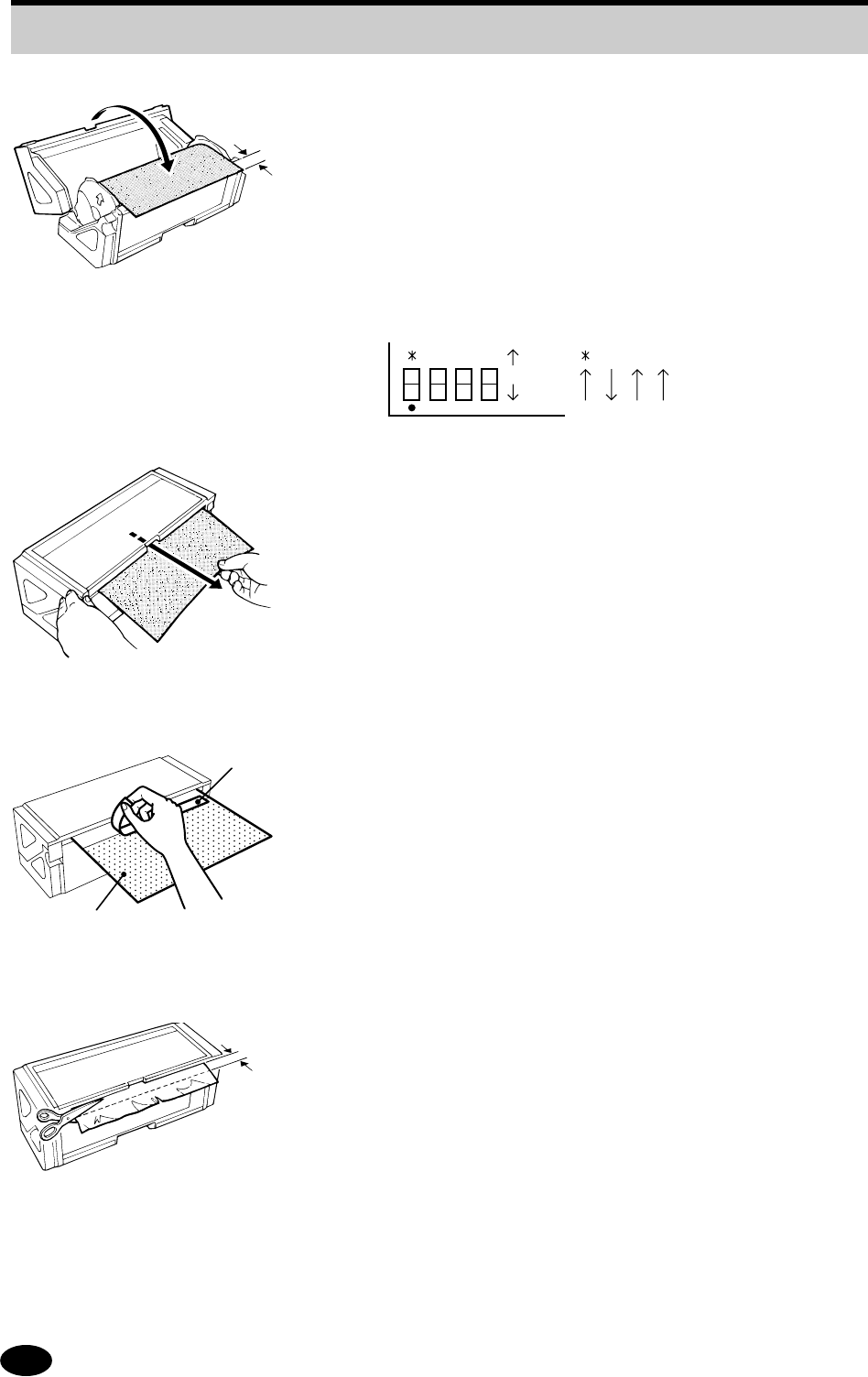
30
9
.
Remove the tape securing the black light-blocking leader
and pull out the edge of the film about 0.8 in. (2 cm) from
the donor magazine. Then close the cover and lock both
sides.
10.
Make sure that the dip switch on the donor magazine is
set as follows.
123 123
OFF
ON
11.
Pull out the black light-blocking leader slowly until the edge
of the donor comes out.
IMPORTANT:
After inserting the donor into the donor magazine, install
the magazine immediately into the machine. If the maga-
zine is left in a bright place for a long time, the donor in the
magazine may be exposed to extraneous light.
12.
After pulling the donor end out, slowly remove the tape
securing the light-blocking leader slowly.
13.
Remove the light-blocking leader slowly.
IMPORTANT:
If the donor edge is cut or bent, a donor/receiver jam may
occur. Cut the end of the donor with scissors or the like.
NOTE: Cut the leading end square so that the about 0.8 in. (2 cm) of
the donor's leading end protrudes from the donor magazine.
Make sure that the front-to-rear protrusion differential is not
greater than 0.12 in. (3 mm).
3.4 Donor Magazine Replacement
0.8 in.
(2 cm)
Tape
Black Light Blocking Leader
0.8 in.
(2 cm)


















