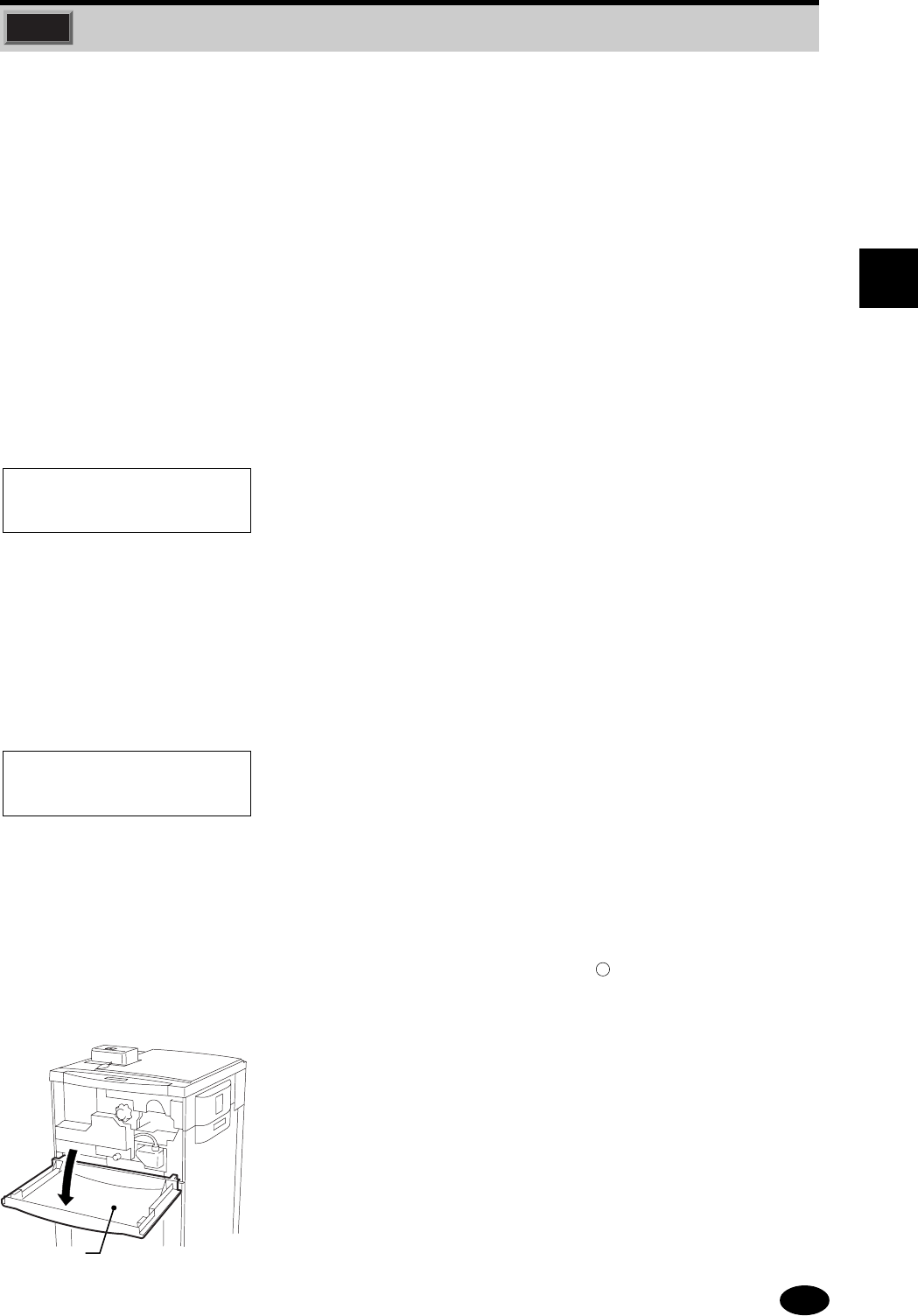
35
3
OPERATING PROCDURES
3.6 Water Replacement
● The Pictrography 4500N uses water to accelerate development.
● Replace the water in the water bottle when "Warning Change Water" is displayed on the operation
panel.
● When the water level in the water bottle drops due to evaporation or other reasons, or no water
bottle is set in the machine, the message changes to "Check Water Tank", and the water bottle
LED lamp on the transfer monitor comes on.
IMPORTANT:
● Do not use well water. Use tap water for drinks with a temperature of between 20°C and 40°C.
If the water temperature is below 20°C, it may take longer for the machine to become ready for
printing; this, however, does not constitute a machine failure.
● Remove all water from the bottle if the machine is not to be used for over a week.
★ One week after the previous water replacement, the
message changes to "Warning Change Water", the water
bottle LED lamp on the transfer monitor comes on and
the alarm sounds (four successive short beeps,
repeated).
IMPORTANT:
Do not merely add water to the water bottle.
Replace the entire amount of water in the water bottle.
★ If the water bottle water level becomes low because of
evaporation or other reasons, the message "Warning
Check Water Bottle" appears and the alarm sounds (four
successive short beeps, repeated).
Do the following procedure to replace the water.
NOTE: Make sure to replace the water with the power ON ( ).
If the power switch is OFF (
), the machine will not detect
replacement. The next time the power is turned on, the "Warning
Water Change" message appears, the D LED lamp on the
transfer monitor comes on, and the alarm sounds (four
successive short beeps, repeated).
1
.
Make sure that LED lamps 1 to 10 on the transfer monitor
are off and open the front upper door.
IMPORTANT:
If the door is opened any of the LED lamps 1 to 10 on the
transfer monitor is on, donor/receiver jamming may occur.
Warning
Change Water
Warning
Check Water Bottle
Front Upper Door


















