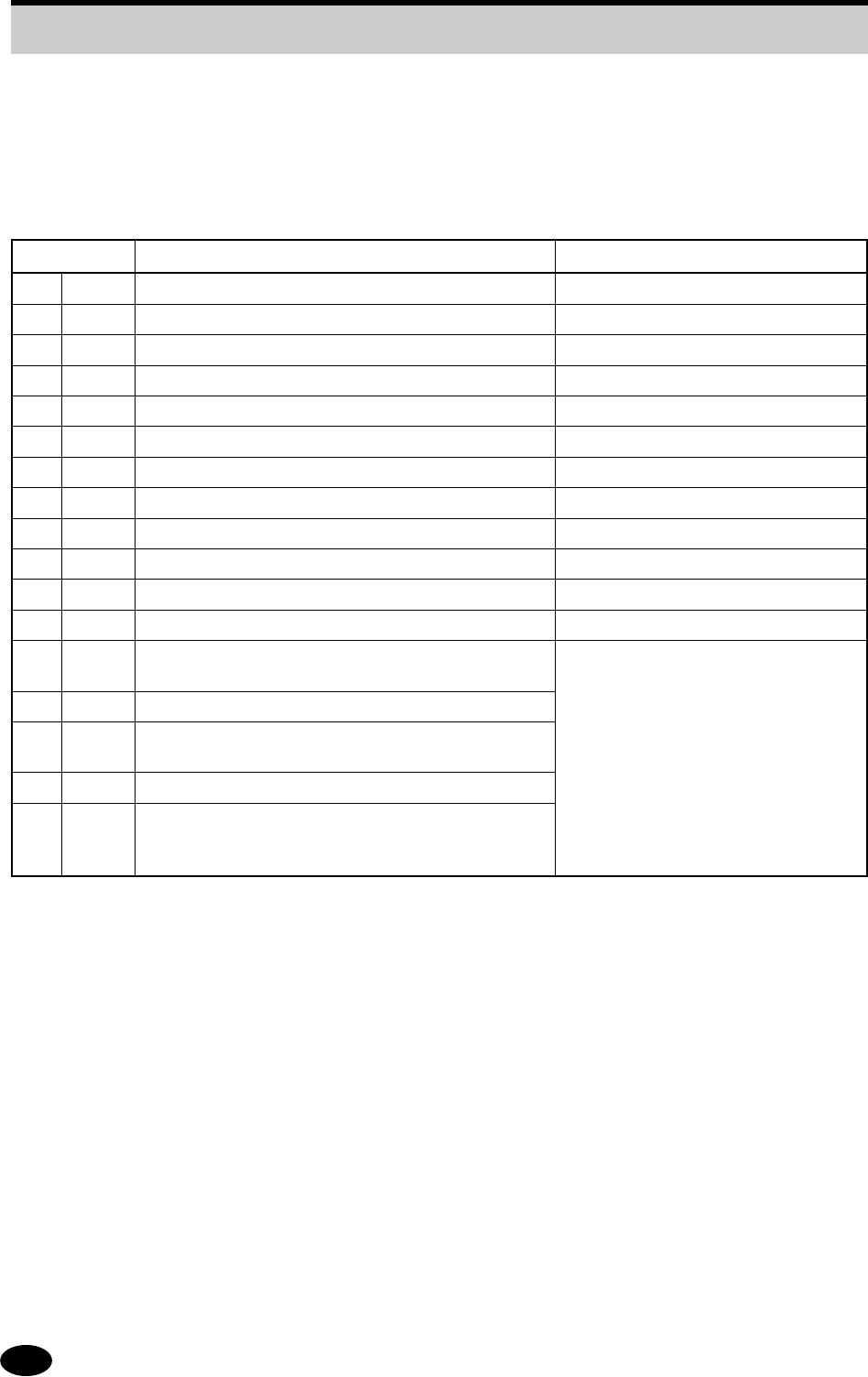
112
■ Actions to be taken when a C error is occurs
If an error code (Cxxx-x) appears on the right-hand side of the operation panel, clear it by doing the
action indicated in the table below. If the action does not correct the error, or if the error occurs
frequently, contact your dealer.
Error code Description Action
C 86-1 Water level detection error See Section 3.6.
C 87-1 Insufficient water (low tank water level) See Section 3.6.
C 90-1 Donor empty See Section 3.4.
C 91-1 Receiver empty See Section 3.5.
C 92-1 Replace water bottle. See Section 3.6.
C 93-1 Refuse donor full See Section 3.7.
C 94-1 Replace water filter. See Section 5.3.
C 95-1 No donor magazine See Section 3.4.
C 96-1 No receiver magazine See Section 3.5.
C 97-1 No water bottle See Section 3.6.
C 98-1 No water filter See Section 5.3.
C 99-1 Magazine mismatch See Sections 3.4 and 3.5.
C 103-1 Received a command, which is not supported by the
machine.
C 104-1 Reserved bit error during CDB
C 105-1 Reserved bit error in added parameter/or parameter
value error
C 106-1 Paper size/type combination error
C 107-1 Communication timeout during reception
The machine can be reset from the host
computer while in online mode. If the
host computer cannot be reset, press
the ONLINE key to change the machine
to offline mode. This will cancel the
error and change the message to
"Utility".
By pressing the ONLINE key again, the
machine returns to online mode.
When printing is in process, the
message will be "Data Busy".
7.2 Error Code Display


















