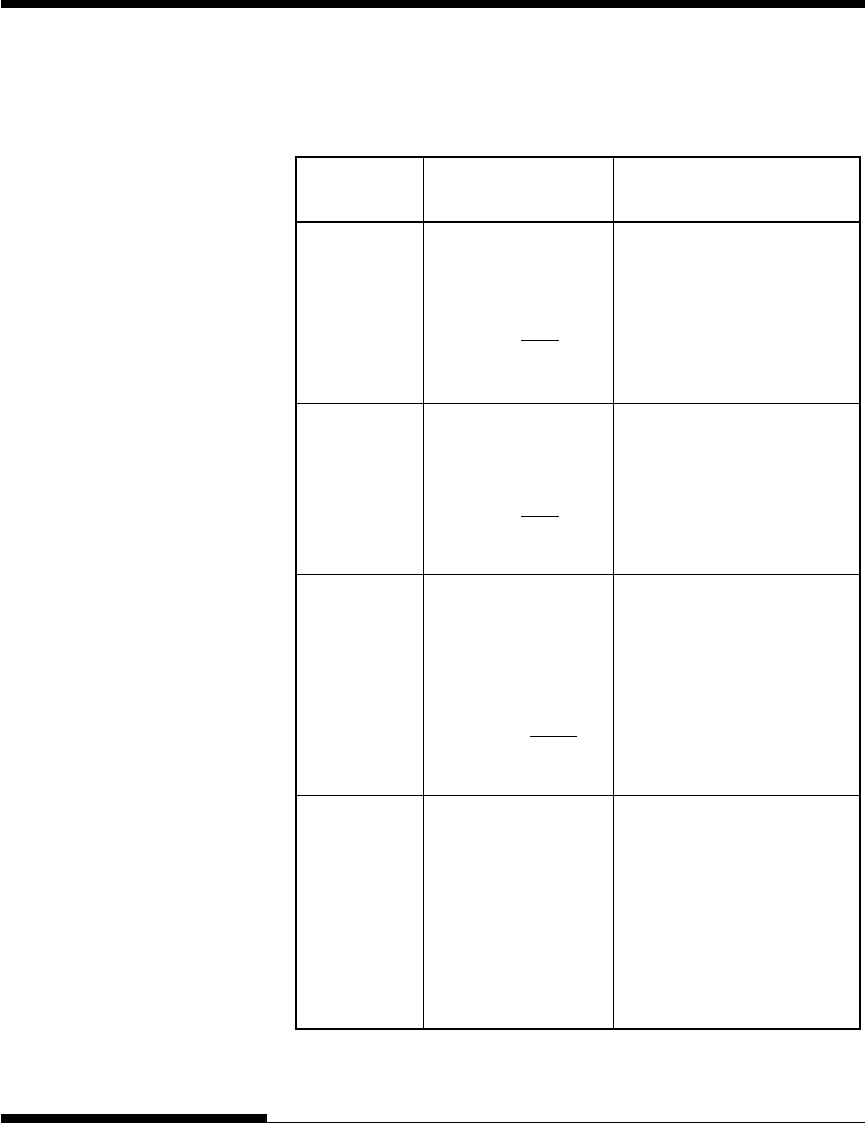
USING SETUP MODE
User's Manual5-36
Table 5.5 ADJUST Items and Options (Cont.)
NOTE: Underlined options are the factory defaults.
ADJUST
Items
<CNT-LFT> Fine-tunes the left print
start position for
continuous forms.
–10/90, ...,
0/90, Moves the position left or
..., 10/90 right in increments of 1/90
inch (0.28 mm).
<CUT-LFT> Fine-tunes the left print
start position for single
sheets.
–10/90, ...,
0/90, Moves the position left or
..., 10/90 right in increments of
1/90␣ inch (0.28 mm).
<CUT-ADJ> Compensates the line
spacing pitch on the basis
of the spacing error
accumulated for feeding
single sheets by10 inches.
–22/360, ...,
0/360, Decreases or increases in
..., 22/360 increments of 1/360 inch in
total.
<==END==> Indicates the end of the
ADJUST item list. Press
FONT to print the first
item, which is <CNT-
ORG>. Press MENU to
print the last item, which is
<CUT-ADJ>. Press
ONLINE to reprint the
<<FUNCTION>> menu.
Options Description
#05 Chapter 5 2000.09.20, 2:37 PM36


















