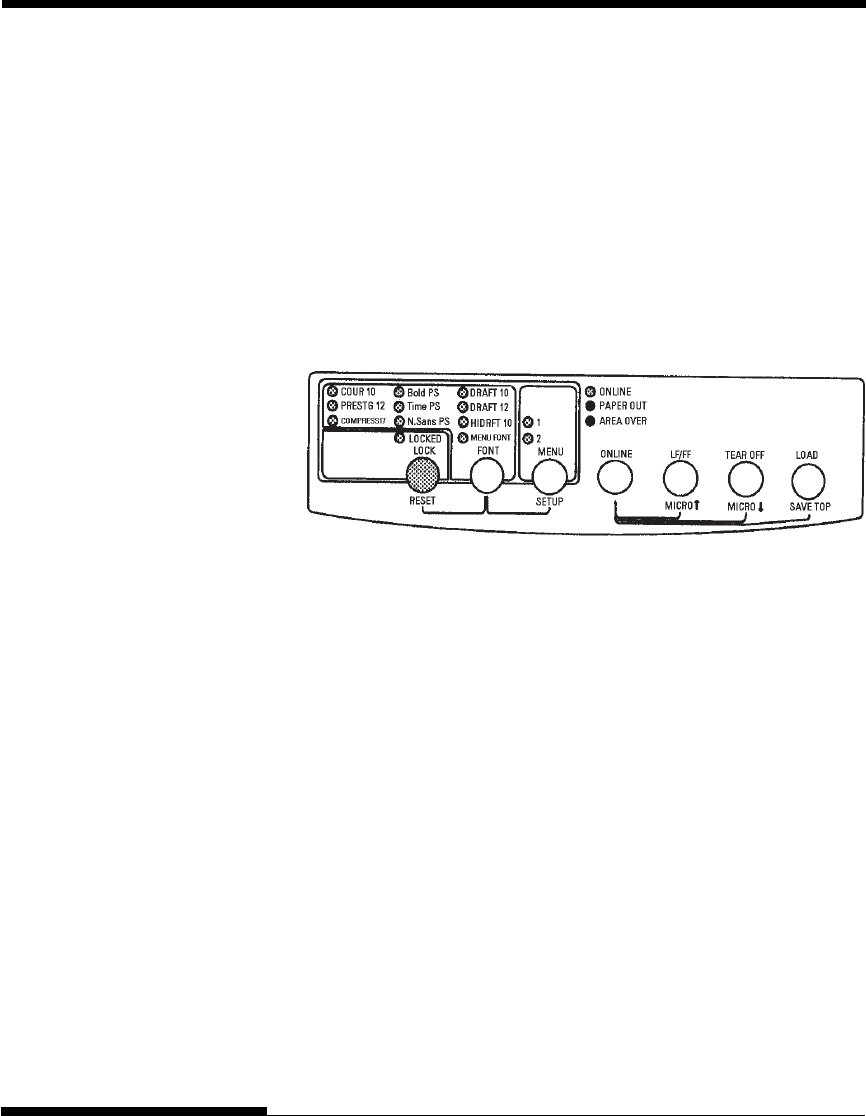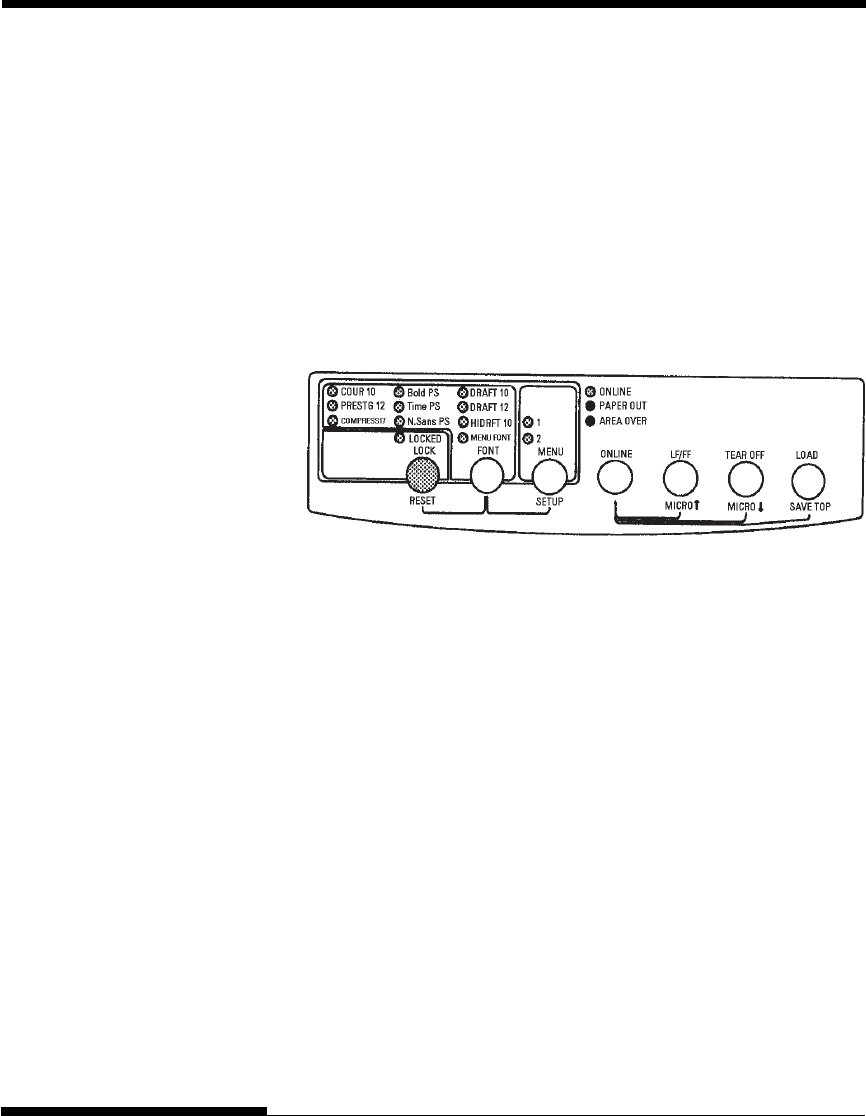
PRINTING
4-6 User's Manual
Locking the selected resident font
Your software often overrides the printer settings. You can use the
control panel to prevent the selected resident font from being changed
by the software. To retain the selected resident font:
1. Make sure that the printer is offline.
2. Press the LOCK button to light the LOCKED indicator. This
indicator shows that the printer ignores font commands from
the computer.
3. Press the ONLINE button to return online for printing. You
are now ready to print keeping the selected resident font fixed.
Starting Printing
Before you start to print, make sure that paper is loaded. Also, verify
that the paper thickness lever is set to the appropriate position (1 to
D).
To start printing, press the ONLINE button to place the printer
online. Then start your software.
Stopping Printing
To stop printing immediately, press the ONLINE button to place the
printer offline. You can also use your software to stop printing, but
there will be a slight delay before printing stops. Any data sent to the
print buffer but not yet printed is stored until you resume printing.
Data in the print buffer is lost if you turn the printer off.
STARTING OR STOPPING
PRINTING
#04 Chapter 4 2000.09.20, 2:34 PM6