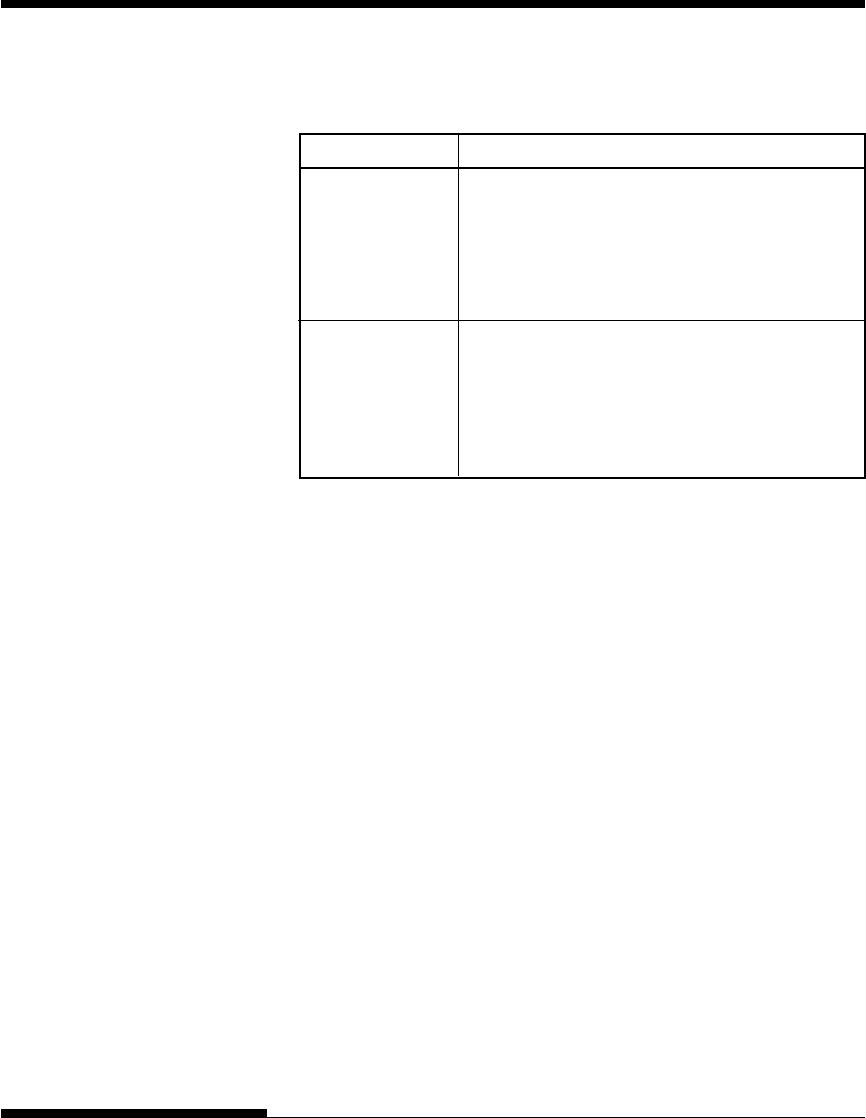
TROUBLE-SHOOTING
7-6 User's Manual
Table 7.2 Paper Handling Problems and Solutions (Cont.)
Problem Solution
Paper jams while If you are using a cut sheet feeder, make sure
printing. that the bin lever is set to the "CLOSED" po-
(continued). sition. (The bin lever is on the left side of the
feeder.)
Reload the paper.
Paper slips off the Make sure that the forms tractors are positioned
forms tractors or correctly for the width of your paper and that
the perforated the perforated holes of the paper fit directly over
holes of the paper the tractor sprockets.
tear during
printing.
Tips for clearing a jammed sheet from the
printer
If a sheet of paper is jammed between the print head and the platen
and cannot be removed, clear it as follows:
1. Turn off the printer and disconnect the power cord from the
receptacle.
2. Push up the locking levers to rlease the forms tractors and open
the paper holders.
3. Move the paper thickness lever to position D.
4. Move the print head so that you can remove the jammed sheet
easily and clear the sheet.
NOTE
The print head is hot immediately after printing. Move it after
making sure that it gets cool.
#07 Chapter 7 2000.09.20, 2:40 PM6


















