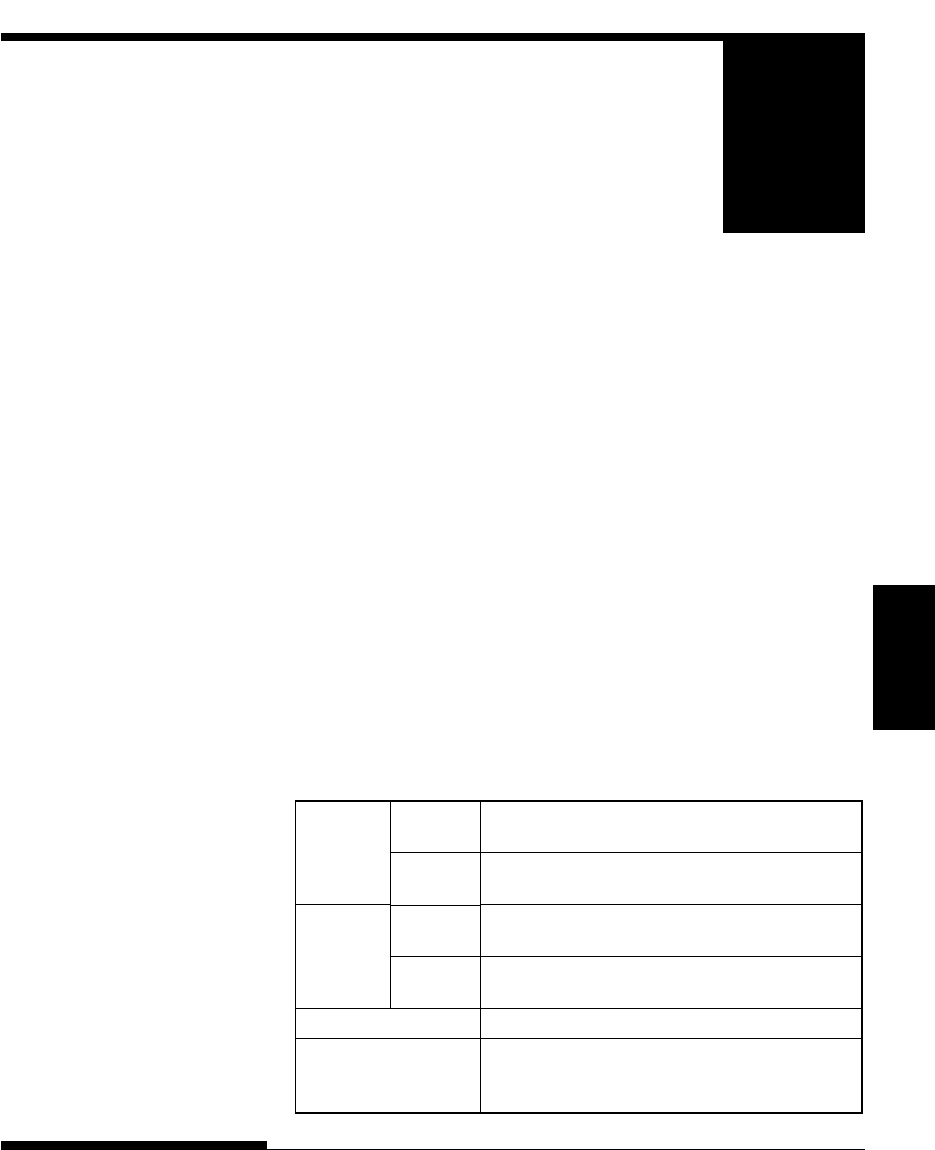
User's Manual
Paper
Handling
PAPER HANDLING
3-1
PAPER HANDLING
This chapter explains how your printer uses paper.
Topics covered are:
• Selecting paper
• Overview of paper operations
• Adjusting for paper thickness
• Using single sheets
• Using continuous forms (push-tractor feed and pull-tractor
feed)
• Feeding and positioning paper
• Switching paper types
Tips for paper handling are given at the end of this chapter. Check that
section if you are using multipart forms, envelopes, or labels.
The printer can handle either single sheets or continuous forms. Single
sheets, also called cut sheets, include envelopes and noncontinuous,
multipart forms. Continuous forms include labels and multipart forms
fed into the printer using the forms tractors.
For best results, use paper that meets the specifications listed below. (See
Appendix B for detailed specifications.) If you are unsure of the suitabil-
ity of a particular paper, try testing the paper or consult your dealer.
3
SELECTING PAPER
Single sheets: 76 to 364 mm (3 to 14.3 in)
Continuous forms: 102 mm (4 in) or greater
Single sheets: 76 to 420 mm (3 to 16.5 in)
Continuous forms: 102 mm (4 in) or greater
Single sheets: 102 to 267 mm (4 to 10.5 in)
Continuous forms: 102 to 267 mm (4 to 10.5 in)
Single sheets: 102 to 420 mm (4 to 16.5 in)
Continuous forms: 102 to 420 mm (4 to 16.5 in)
0.35 mm (0.014 in) maximum total thickness.
1 to 5 copies, including the original.
For carbon-interleaved paper, the carbon
counts as a copy.
80
columns
136
columns
80
columns
136
columns
Length
Width
Thickness
Copies
#03 Chapter 3 2000.09.20, 2:32 PM1


















