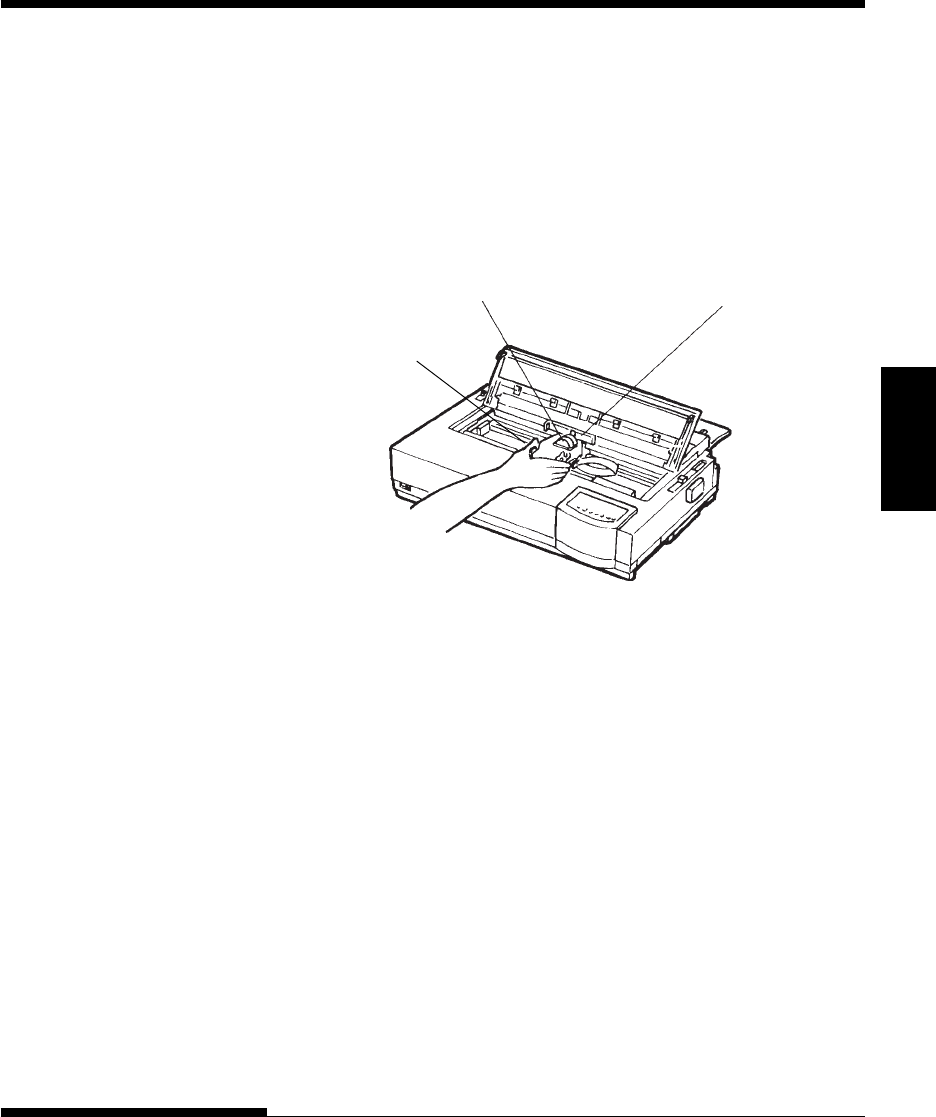
Setting Up
SETTING UP
User's Manual 2-9
Print head
Print guide
4. Locate the two ribbon release levers on either side of the ribbon
cartridge. Each ribbon release lever has a mounting pin on the
side. As shown below, place the mounting pins on the ribbon
support bracket of the head carrier. Insert the ribbon so that the
ribbon falls between the nose of the print head and the plastic
print guide.
Head carrier
Installing the ribbon cartridge
5. Press the ribbon release levers inward until the mounting pins
snap into the holes of the ribbon support brackets. Gently pull
on the cartridge to be sure that the pins are secure in the holes.
6. Turn the ribbon feed knob clockwise to take up any slack in the
ribbon.
7. Move the paper thickness lever back to position 1, which is the
correct setting for printing most single sheets.
8. Close the front cover.
NOTE
A Fujitsu ribbon cassette is recommended. Dont't use other cassettes.
If other cassettes are used, operating problems or damage of print
head may be caused.
#02 Chapter 2 2000.09.20, 2:31 PM9


















