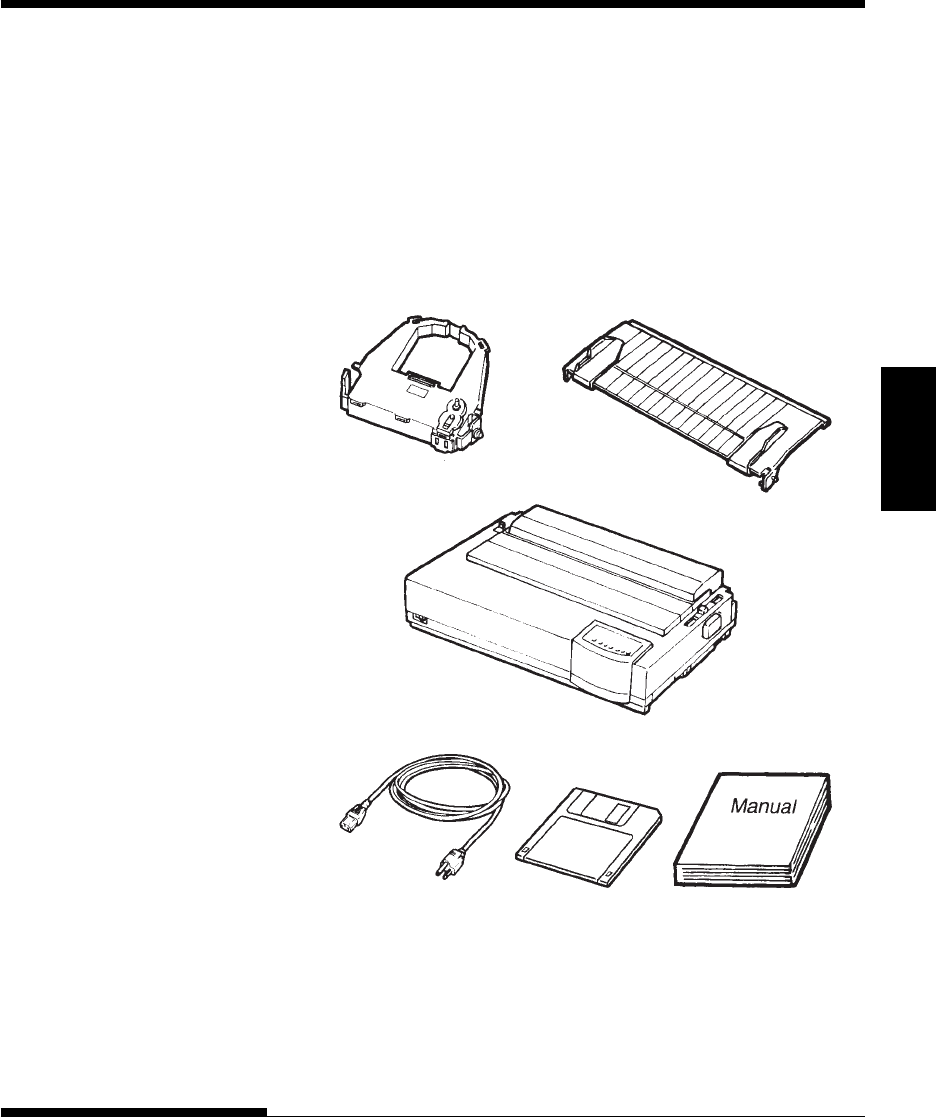
Setting Up
SETTING UP
User's Manual 2-3
UNPACKING THE PRINTER Unpack the printer as follows:
1. Open the carton and remove the printer and its components.
Make sure that you have all of the items shown below. Note
that the power cord supplied depends on the printer model
(100-120 or 220-240 VAC power supply).
Checking items received
Ribbon cartridge
Cut sheet stand
Printer
(Black)
Power cord
User's manual
Printer driver
#02 Chapter 2 2000.09.20, 2:31 PM3


















