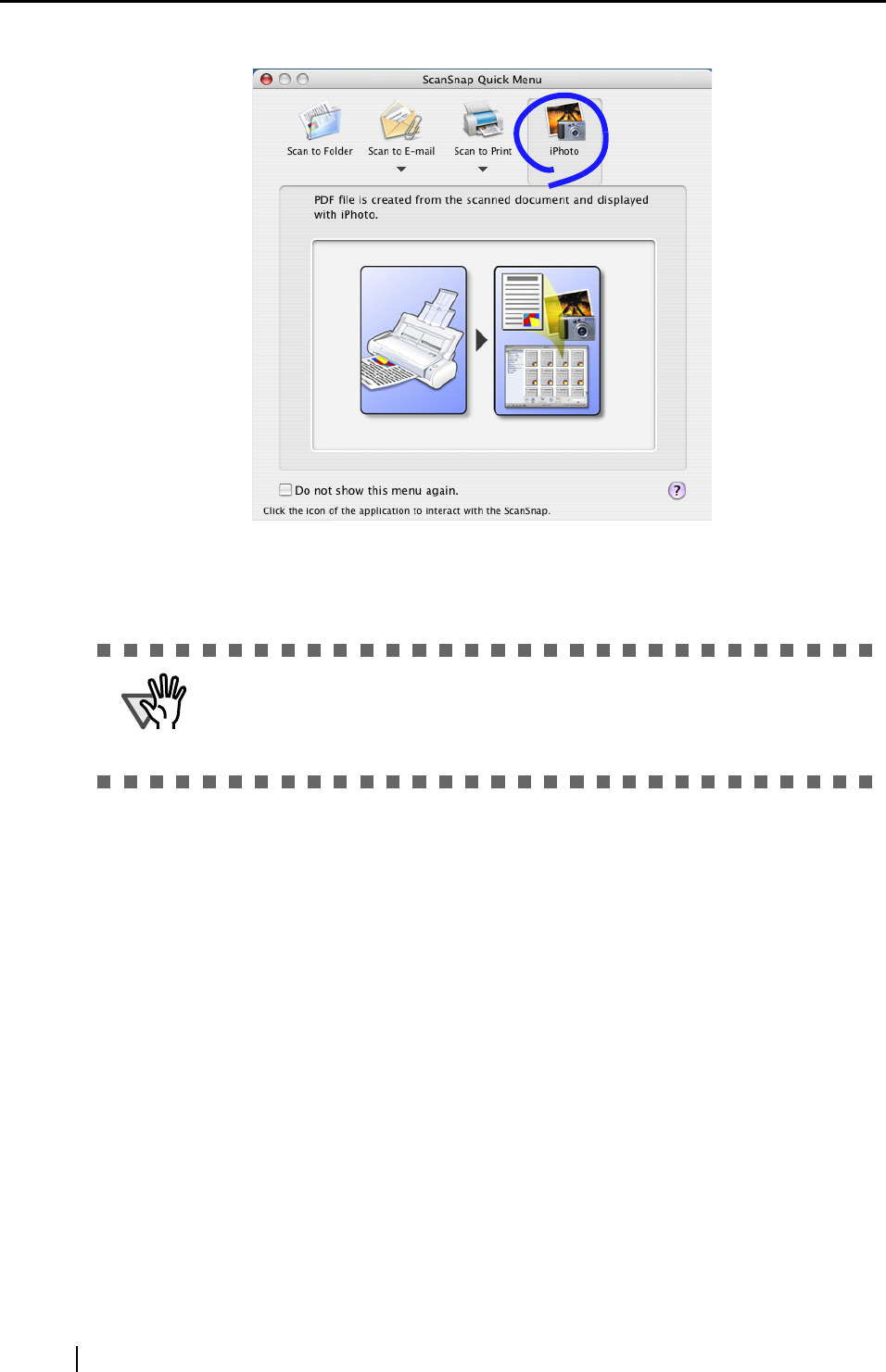
132
4. Click [iPhoto] in the Action List.
⇒ The "iPhoto" window appears.
5. Verify a scanned image in the window.
ATTENTION
• If the ScanSnap Quick Menu is displayed, the ScanSnap will not work. Close
the ScanSnap Quick Menu before scanning another document.
• Do not move, delete, or rename files in other applications when the ScanSnap
Quick Menu is displayed.


















