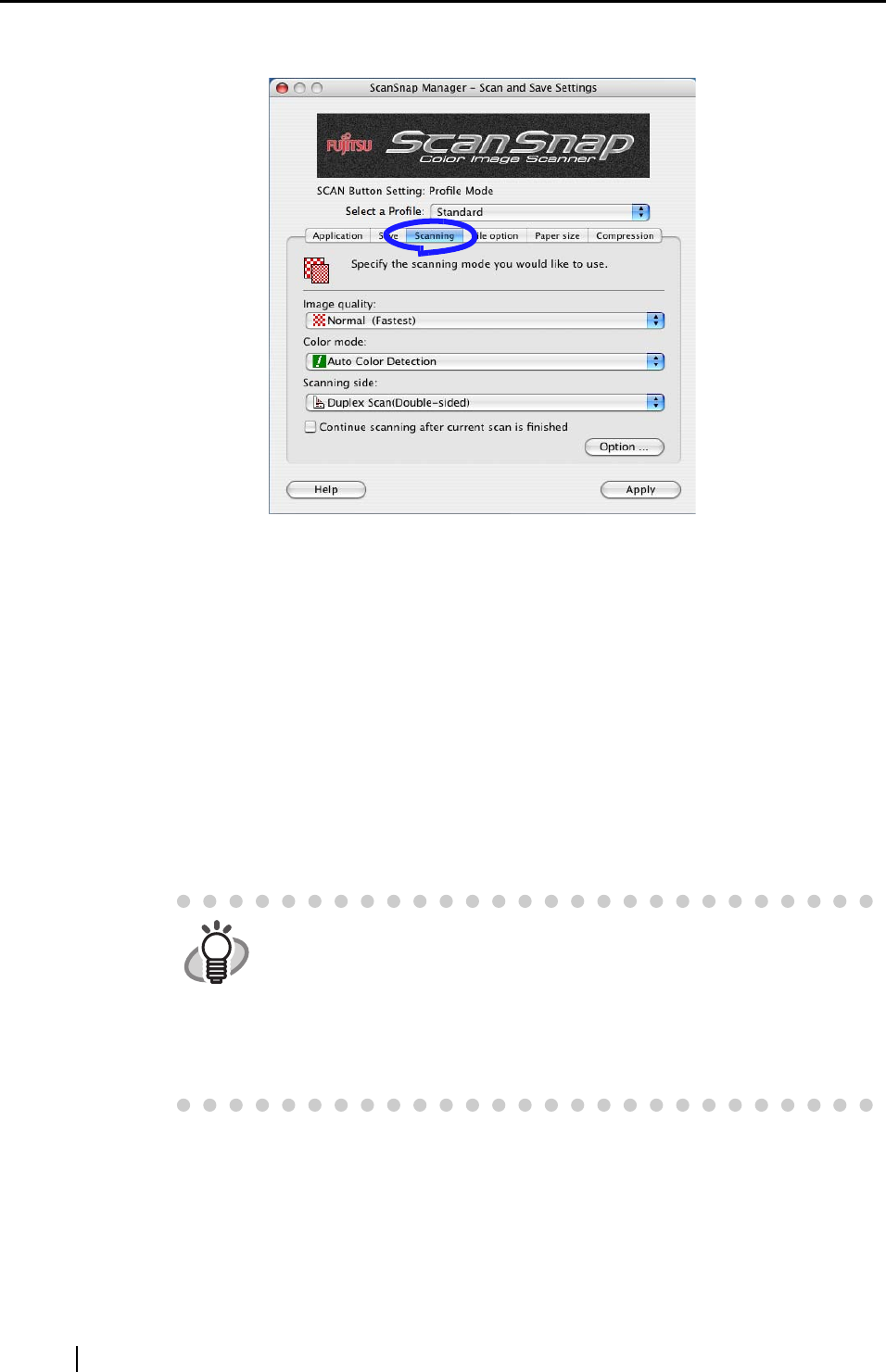
58
[Scanning] tab
■ Image quality:
Specify whether to scan documents quickly or at higher quality.
Select one of the following modes:
• Normal (Fastest)
Select this mode when you wish to scan documents quickly.
• Better (Faster)
Select this mode when you wish to scan documents at a high quality.
• Best (Slow)
Select this mode when you wish to scan documents at a higher quality.
• Excellent (Slower)
Select this mode when you wish to scan documents at the highest quality.
HINT
The resolution of each mode is as follows:
Normal: equivalent to 150 dpi (color) / 300 dpi (black-and-white)
Better: equivalent to 200dpi (color) / 400 dpi (black-and-white)
Best: equivalent to 300 dpi (color) / 600 dpi (black-and-white)
Excellent: equivalent to 600 dpi (color) / 1200 dpi (black-and-white)
Generally, the higher quality you specify, the longer it takes to scan
documents and the larger the file size becomes.


















