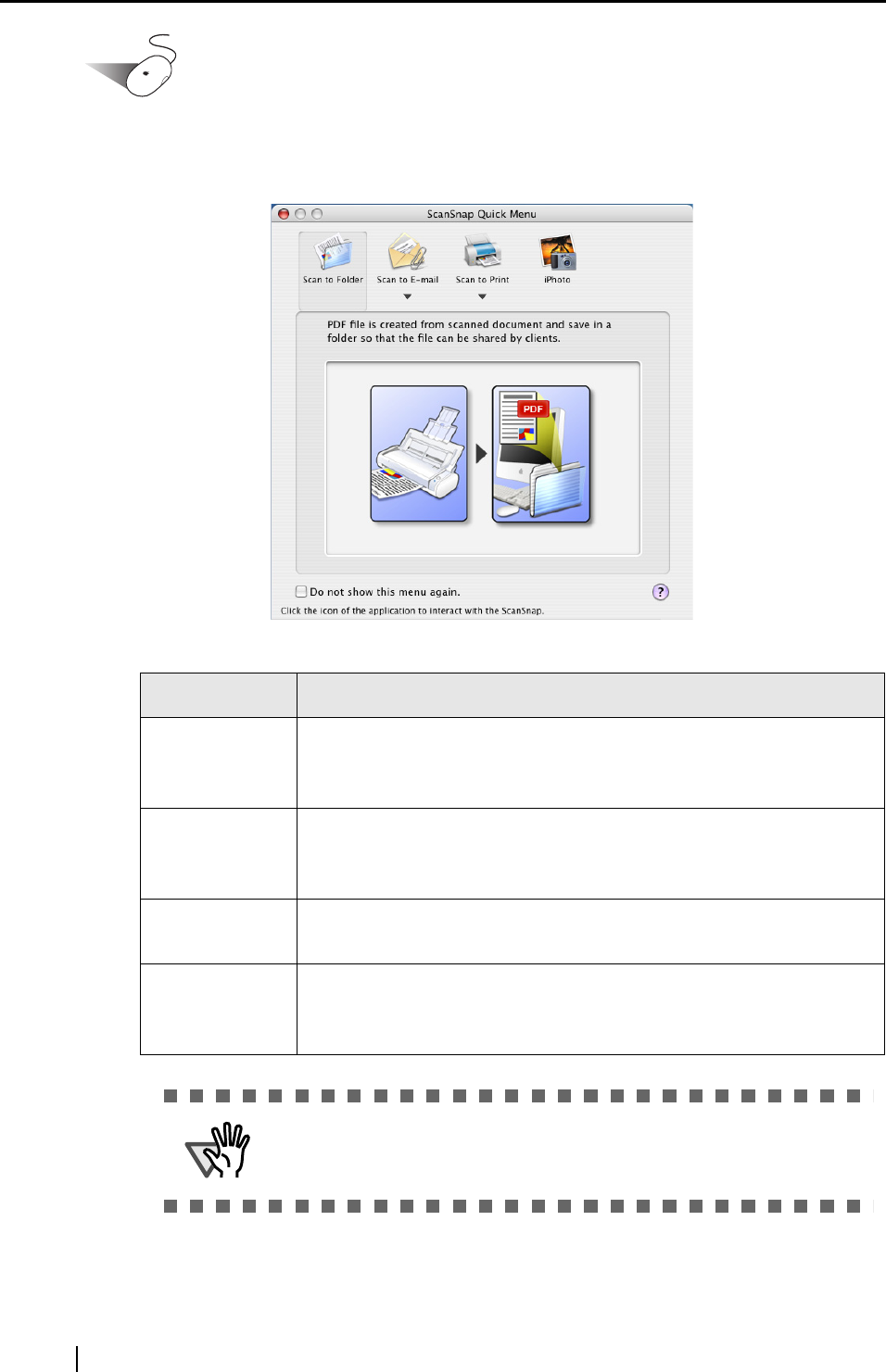
30
Operation
4. Select an action you want to perform in the Action List on the left side of the
ScanSnap Quick Menu.
Action List
Action Description
Scan to Folder PDF files are created from the scanned images and saved in a
specified folder (shared folder).
⇒ "5.2 Saving Data in the Specified Folder" (page 87)
Scan to E-mail PDF files are created from the scanned images and an e-mail
program is started with the PDF files attached to e-mail.
⇒ "5.3 Sending Files by E-mail" (page 104)
Scan to Print Scanned images are printed with a printer.
⇒ "5.4 Using the ScanSnap as a Copy Machine" (page 119)
iPhoto PDF files are created from the scanned images and displayed with
iPhoto.
⇒ "5.5 Sending Data to iPhoto" (page 130)
ATTENTION
"iPhoto" option is displayed when iPhoto version 5 or later has been
installed on your computer.


















