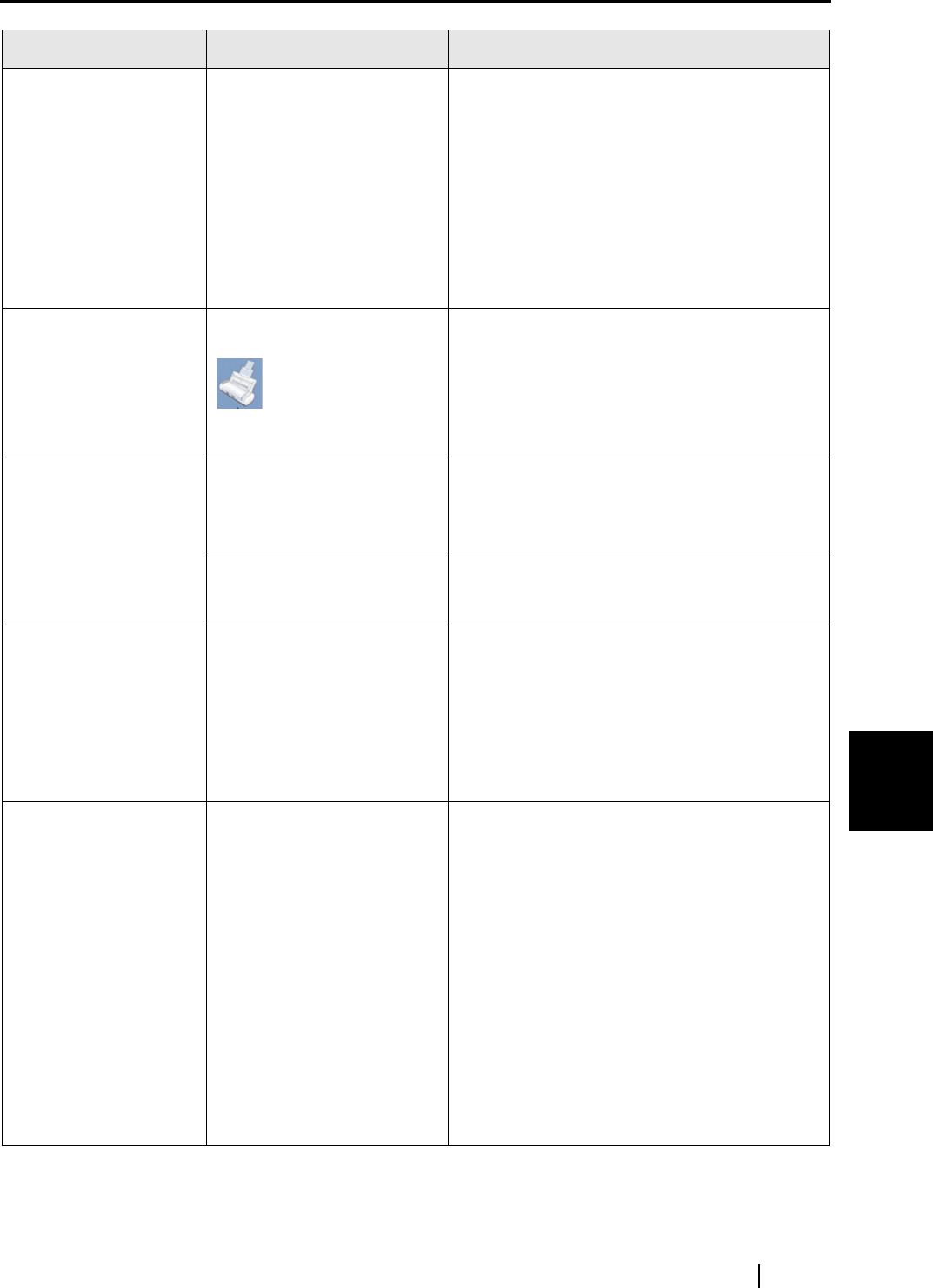
7.2 Troubleshooting Checklist
ScanSnap S300M Operator's Guide 171
Troubleshooting
7
The scanned image is
chipped/Slant lines are
produced on the
scanned image/The
output image is wider
than the original.
With [Automatic detection]
being selected in the [Paper
size] pop-up menu was, the
document skewed during a
scan?
Neatly align the edges of paper sheets with
the side guide.
* If you are scanning documents of mixed
paper sizes, mark the "Scan mixed paper size"
checkbox (Refer to "Scanning documents of
different widths or sizes at a time" (page.
148)), carefully load smaller documents so
that they can be fed straight.
If those documents cannot be fed straight, it is
recommended to scan only documents of
about the same size at a time.
The ScanSnap Quick
Menu is hidden
Click and hold the
ScanSnap Manager icon
in the Dock menu,
and confirm that the "Use
Quick Menu" is unchecked.
If it is unchecked, click "Use Quick Menu" to
check it.
The "Select a Profile"
window is hidden.
Is the ScanSnap in Quick
Menu Mode? (Is the
ScanSnap Quick Menu dis-
played after scanning?)
On the ScanSnap Manager Menu, uncheck
[Use Quick Menu].
Is the "ScanSnap Manager -
Scan and Save Settings"
window open?
Close the "ScanSnap Manager - Scan and
Save Settings" window.
Applications cannot be
selected in the
"ScanSnap Manager -
Scan and Save Set-
tings" window.
Is the ScanSnap in Quick
Menu Mode?
In Quick Menu Mode, you
do not have to select an
application beforehand.
You can select an applica-
tion in the ScanSnap Quick
Menu after scanning.
If you want to select an application in
advance, use Profile Mode.
To use Profile Mode, uncheck [Use Quick
Menu] on the ScanSnap Manager Menu.
Files created by using
the ScanSnap cannot
be opened with a spec-
ified application.
(For example, an error
occurs when you try to
open a PDF file with
Adobe Acrobat.)
Is a folder specified as the
image saving folder on
another computer or a hard
disk on the network?
For those who answered
"Yes" to the above question:
did an error occur while files
scanned with the
ScanSnap were being
saved (because, for exam-
ple, a LAN cable came off)?
If such network-related
errors occur, files may not
be saved properly, and cor-
rupted files may exist in the
folder.
Verify the location of the image saving folder,
and then delete corrupted files, if any. After
that, retry scanning.
Symptom Check The Item Out Resolution


















