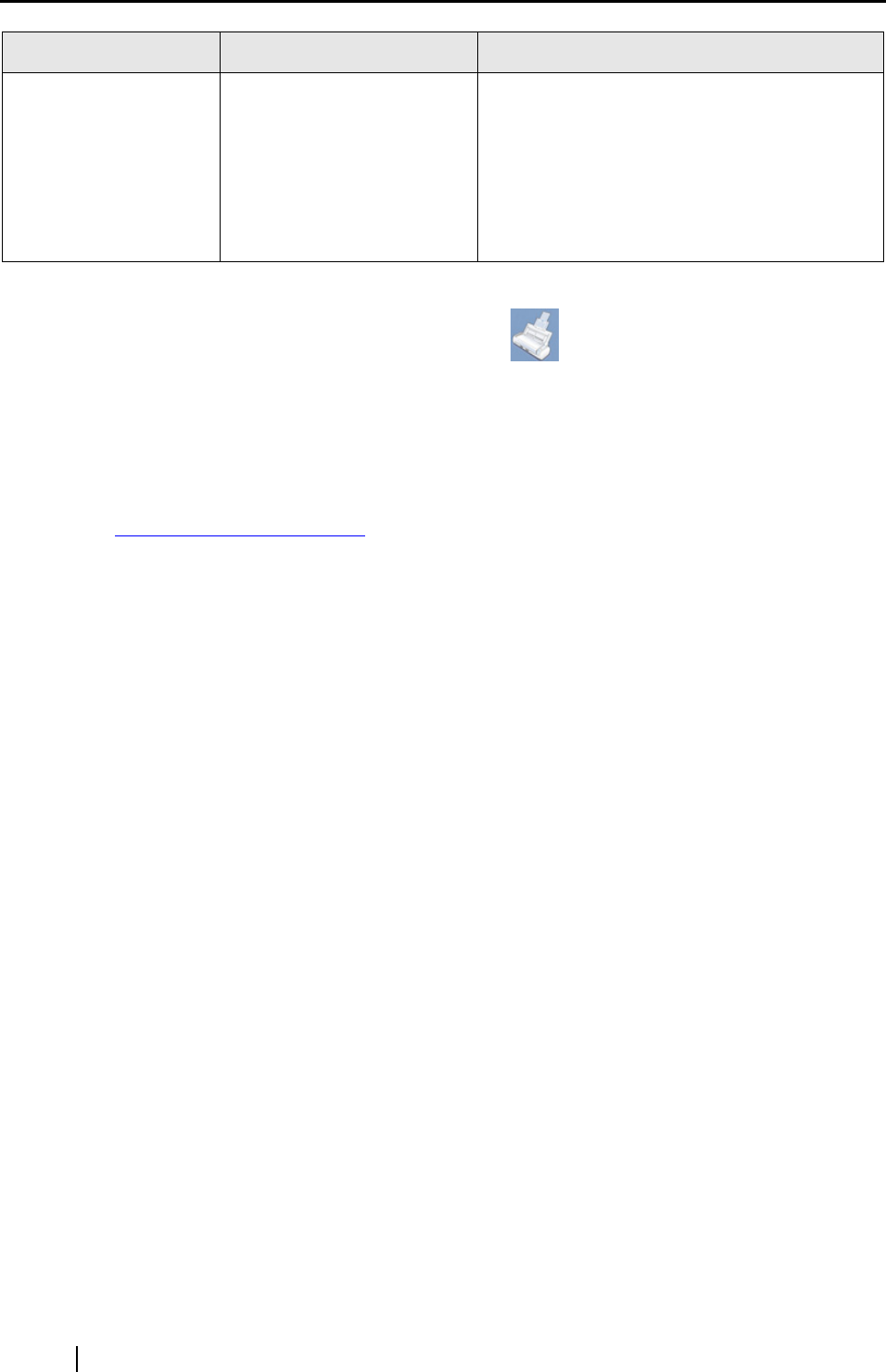
172
(*1): To confirm whether the ScanSnap is connected with USB1.1 or USB2.0, click and hold the
mouse button on the ScanSnap Manager icon , select [Help] - [About ScanSnap Man-
ager], then click [Detail] button on "ScanSnap Manager - Version Information" window. "USB
type" is displayed in "ScanSnap Manager - Scanner and driver information."
(*2): The term "Multi-feed" refers to an error in which two or more sheets are fed into the scanner
simultaneously.
* The latest information, which is updated on an as-needed basis, is available at the "Frequently
Asked Questions (FAQ)" corner of our website. Please visit the website at:
http://scansnap.fujitsu.com/
For a laptop computer,
its battery runs out fast
even though the com-
puter is in hibernation
state.
(When the ScanSnap is
supplied power through a
USB bus power cable con-
nection)
Is the power lamp on the
ScanSnap lit even though
the computer is in hiberna-
tion state?
Some computers may continuously keep sup-
plying power to the USB bus while they are in
hibernation state.
If you do not use the ScanSnap, close the
ScanSnap's ADF, or unplug the USB bus
power cable.
Symptom Check The Item Out Resolution


















