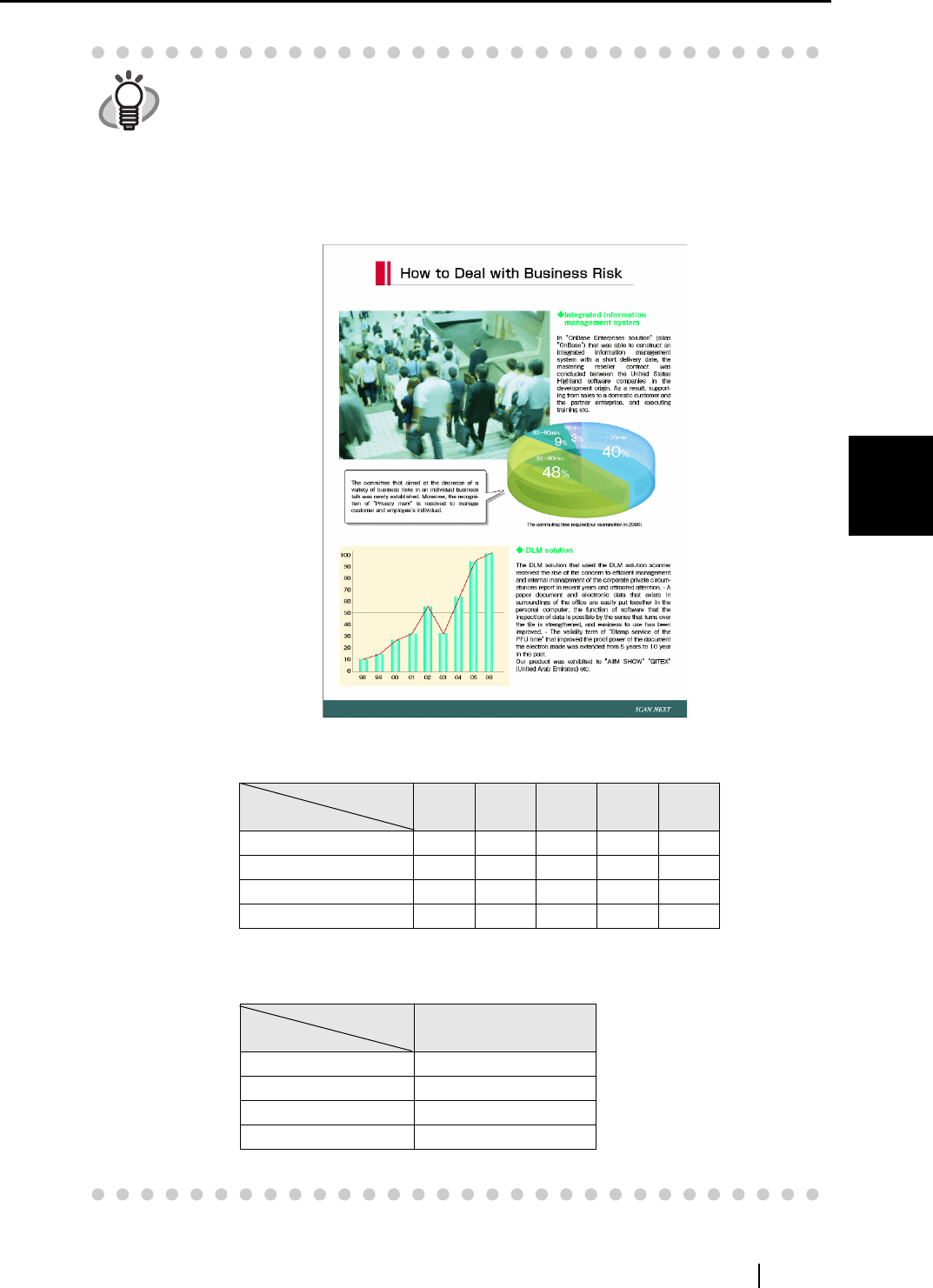
4.2 Changing Scanning Settings
ScanSnap S300M Operator's Guide 69
Setting the ScanSnap
4
HINT
Image data size
The following table shows rough estimates of generated image sizes
when a single-sided color document is scanned, in respective modes by
the ScanSnap.
File type: PDF
Paper size: Letter (8.5 x 11 in. (216 x 279.4 mm))
Tested sample:
Color mode: Color
Color mode: B&W
(unit: K bytes)
Compression
rate
Image quality
1 2 3 4 5
Normal (Fastest) 598 255 212 170 133
Better (Faster) 775 353 305 249 197
Best (Slow) 1662 680 582 457 367
Excellent (Slower) 5690 2122 1754 1353 1007
Compression
rate
Image quality
-
Normal (Fastest) 103
Better (Faster) 153
Best (Slow) 289
Excellent (Slower) 812


















