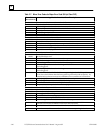4
4-2
TCP/IP Ethernet Communications User’s Manual – August 1997 GFK-1084B
What to do if you Cannot Solve the Problem
If, after using the troubleshooting guide, you still cannot solve your problem, call GE
Fanuc Automation. Please have the following information available when you call.
The Name and Catalog Number marked on the product (label on the outside of the
side wall of the Interface cover).
Description of symptoms of problem. Depending on the problem, you may also be asked
for the following information:
The ladder logic application program running at the time the problem occurred.
A listing of the configuration parameters for the Ethernet Interface that failed.
A description of the network configuration (number of stations, length of trunk
cable, number of taps or transceivers, and the manufacturer and model of all
devices connected to the network at the time of failure).
PLC Fault Table
The PLC Fault Table can be accessed in Logicmaster 90 configuration or programming
software or CIMPLICITY Control. If you are experiencing a problem with the Ethernet
Interface, check the PLC Fault Table for a fault message, then refer to Table 4-1 in this
chapter for instructions on what to do about the problem.
When displaying a PLC Fault Table entry in Logicmaster 90-30, pressing
<CTRL -F> will display an additional line of numeric data on the Message Line (third
line from the top). An example of this line is shown below.
00 1AC042 00020000 1602 1F00 160006000300050000000000000000000000000000000000
For Ethernet Interfaces the leftmost 14 digits of the long string of digits on the right half
of the Message Line (underlined in the example above) show the corresponding log
Events (2 digits) and Entries 2, 3, and 4 (in that order, 4 digits each). The example above
is reporting an Event 16, Entry 2=6, Entry 3=3, and Entry 4=5.
This information can be used to refer directly to detailed fault descriptions included in
the LOG event table under the LOG command in GFK-1186, TCP/IP Ethernet
Communications Station Manager Manual.