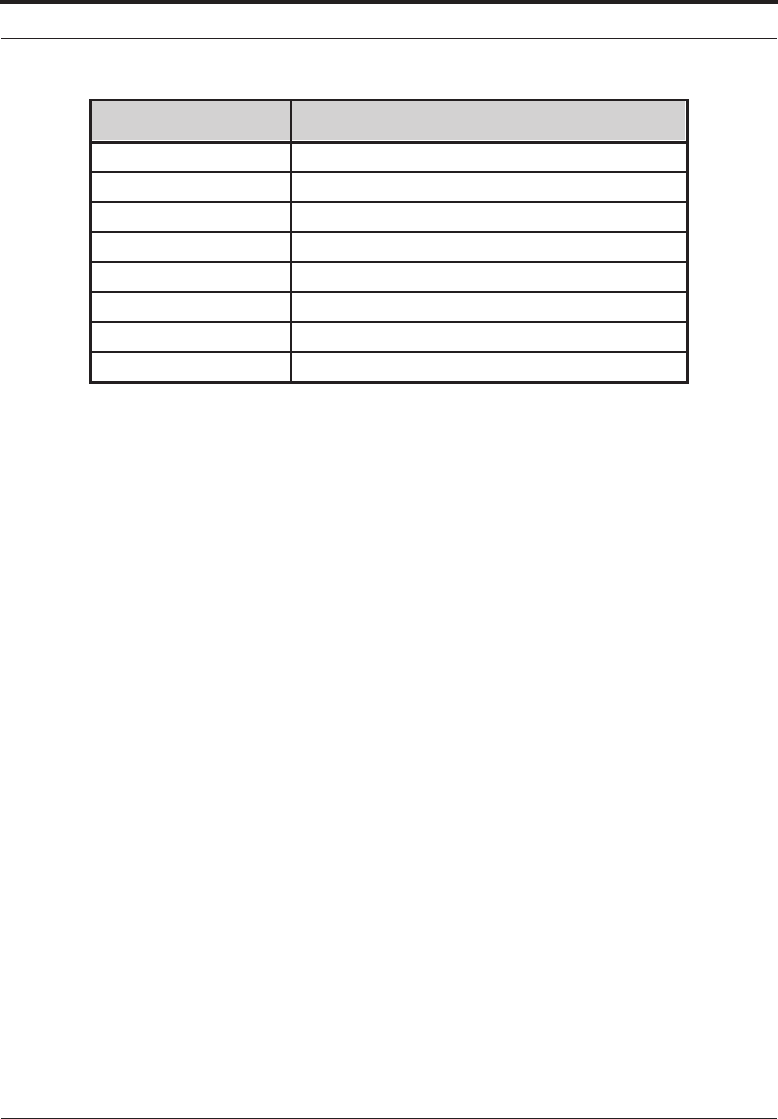
Zebra XiII Printer User’s Guide 103
Support Services
Bar Codes at Work
This one-day course presents an introduction to bar coding. This course
covers bar code terminology, specifications, and applications associated
with selected, often-used bar codes. In order to gain a better understanding
of labeling problems and solutions, the selection and matching of media and
ribbons are discussed. After identifying the media and ribbon required to
meet the labeling solution, Zebra printer specifications and capabilities are
compared and the applicable Zebra printer set-up is configured to produce
the required labels. Printer set-up includes the loading and unloading of
supplies, operator preventive maintenance, and the overview of communi-
cation interfaces and protocols. The methods necessary to create the label-
ing solution include an overview of the following label creation tools:
• ZPL
®
and ZPL II
®
• Z-Tools™ Utility Software
• Zebra’s driver for the Windows™ operating system
Labeling
This program begins with a brief review of basic ZPL and ZPL II. Since
each of our printer operation and maintenance courses includes an overview
of ZPL and ZPL II, we recommend that students attend one of these courses
Table 10. Zebra Printer Operation and Maintenance Courses
Course Name Printers Covered
105S/160S/Stripe 105S, 160S, S-500, S-300
105S/160S 105S, 160S
Xi-Series and XiII-Series 90Xi, 140Xi, 170Xi; 90XiII, 140XiII, 170XiII, 220XiII
Xi/Z14X/Z91 90Xi, 140Xi, Z140, Z142, Z143, Z91
Z14X/Z9XA/Z91 Z140, Z142, Z143, Z91, Z90A, Z92A, Z93A
Z130 Z130
Z22X Z220, Z221, Z222, Z223
Z9X/105 Z90, Z92, Z93, Z95, Z105
xi2ch7 Page 103 Tuesday, April 23, 1996 12:55 PM


















