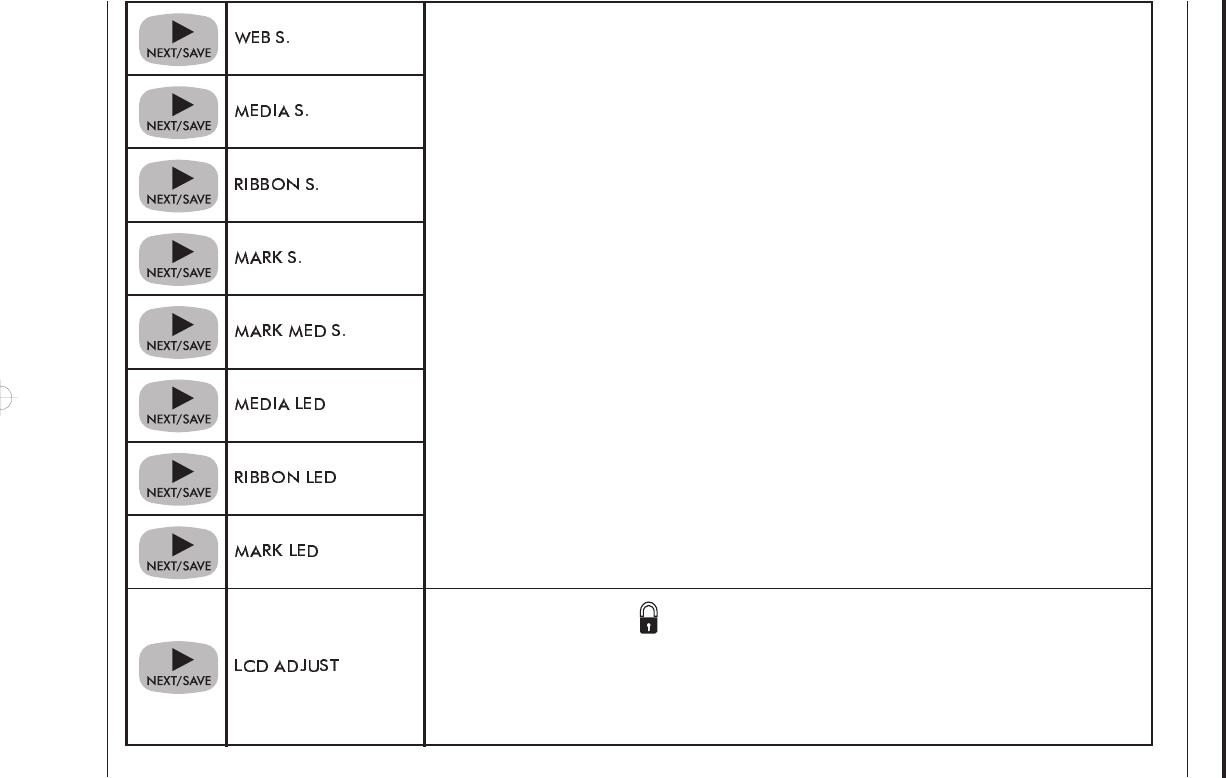
Operation
48 Zebra XiII Printer User’s Guide
These parameters are automatically set during the calibration procedure. They should only be
changed by a qualified service technician. Refer to the maintenance manual for more information
on these parameters.
Press the Next/Save key repeatedly to skip these parameters.
LCD Display Adjustment Press the left oval key to decrease the value (reduce brightness),
press the right oval key to increase the value (increase brightness).
Range: 00 to 19
This parameter allows you to adjust the brightness of your display to accommodate your working
environment. Adjust this if your display is difficult to read.
xi2ch2 Page 48 Tuesday, April 23, 1996 1:45 PM


















