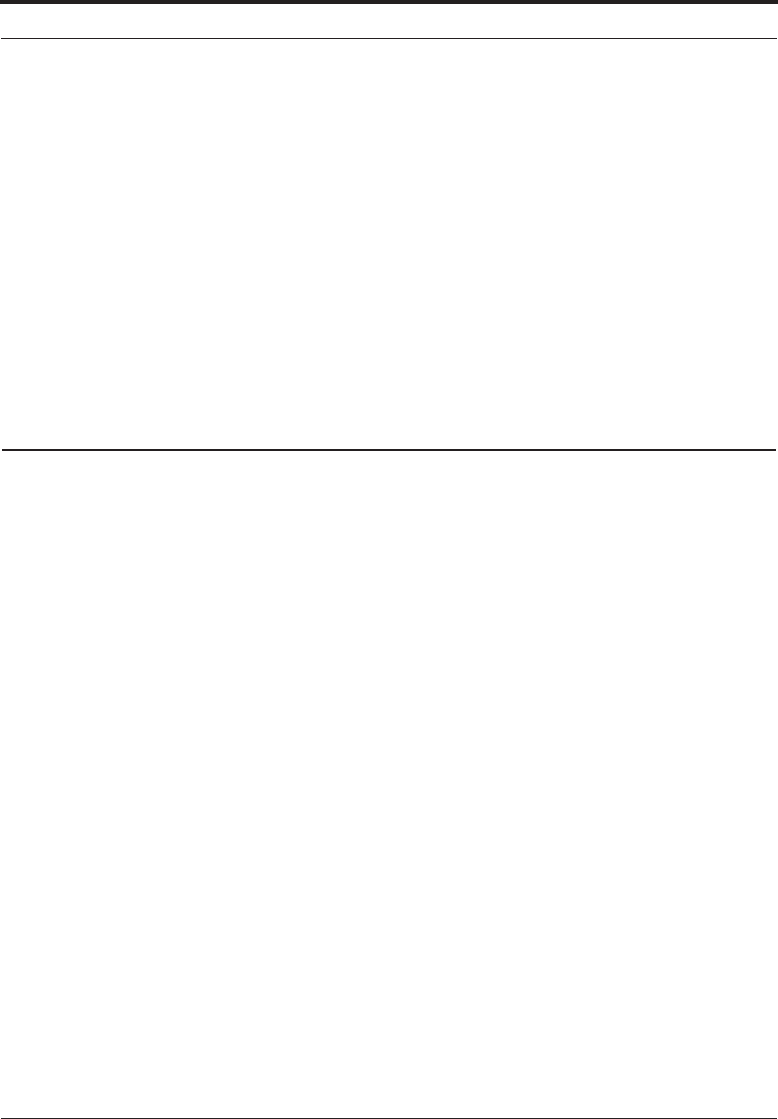
Getting Started
4 Zebra XiII Printer User’s Guide
Ribbons used in the Zebra XiII printer MUST be as wide as or wider than
the media used. Zebra-brand ribbons provide an extremely smooth backing
surface which protects the printhead from abrasion by the media. If the rib-
bon is narrower than the media, areas of the printhead will be unprotected
and will be subject to premature wear.
Since print quality is affected by media and ribbon, printing speeds, and
printer operating modes, it is very important to run tests for your applica-
tions. This is especially true if you’re operating in Peel-Off mode, where
these variables combine with label size, backing content, die-cut depth, and
even humidity to affect printer operation.
Unpacking
Save the carton and all packing materials in case shipping is ever required.
Inspect the printer for possible damage incurred during shipment.
• Check all exterior surfaces.
• Raise the media access door and inspect the media compartment.
Reporting Damage
If you discover shipping damage upon inspection:
• Immediately notify the shipping company of the damage.
• Retain all packaging material for shipping company inspection.
• File a damage report with the shipping company and notify your local
distributor and Zebra Technologies Corporation of the damage.
Zebra Technologies Corporation is not responsible for any damage incurred
during shipment of the equipment and will not repair this damage under
warranty. Immediate notification of damage to the shipping company or its
insuring agency will generally result in ensuring any damage claim validity
and ultimate monetary compensation.
xi2ch1 Page 4 Tuesday, April 23, 1996 12:22 PM


















