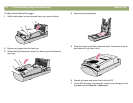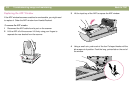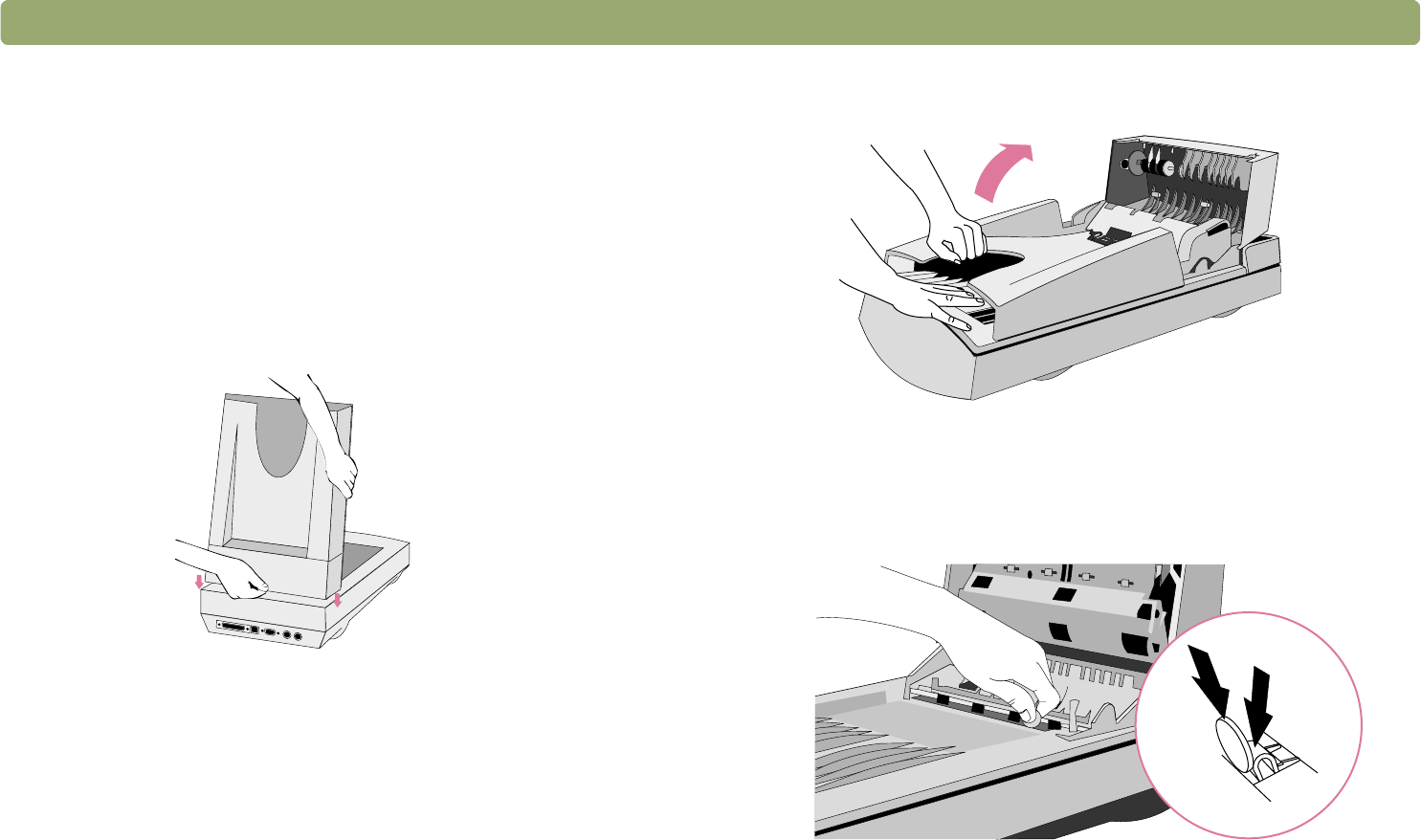
102 Troubleshooting usage and maintaining Back to TOC
5HSODFLQJWKH$') :LQGRZ
If the ADF window becomes scratched or uncleanable, you might need
to replace it. Order the ADF window from Hewlett-Packard.
7RUHPRYHWKH$')ZLQGRZ
1 Disconnect the ADF cable from its port on the scanner.
2 Lift the ADF off of the scanner. Lift firmly using your fingers to
separate the rear bracket from the scanner.
3 Lift the input tray of the ADF to expose the ADF window.
4 Using a small coin, push each of the four Z-shaped hooks until the
tab snaps out of position. Push the long, pointed tab on the end of
the window.