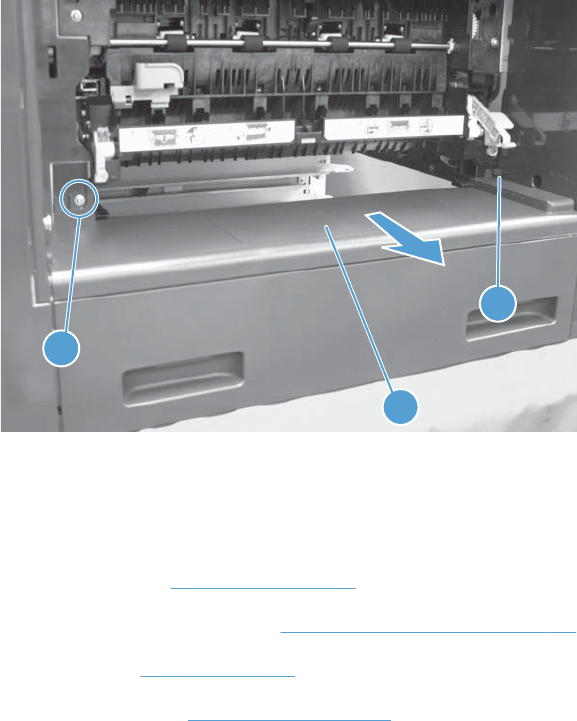
2. Remove one screw (callout 1), release one tab (callout 2), and then slide the left inner lower cover
(callout 3) in the direction indicated to remove it from the product.
Figure 1-30 Remove the left inner lower cover
3
2
1
Left inner rear cover
1. Remove the following components or assemblies:
●
Left door. See
Left door on page 12.
●
Left inner lower cover. See
Left inner lower cover on page 20.
●
Fuser. See
Fuser on page 32.
●
Rear cover. See
Rear cover on page 13.
ENWW
Covers and doors
21


















