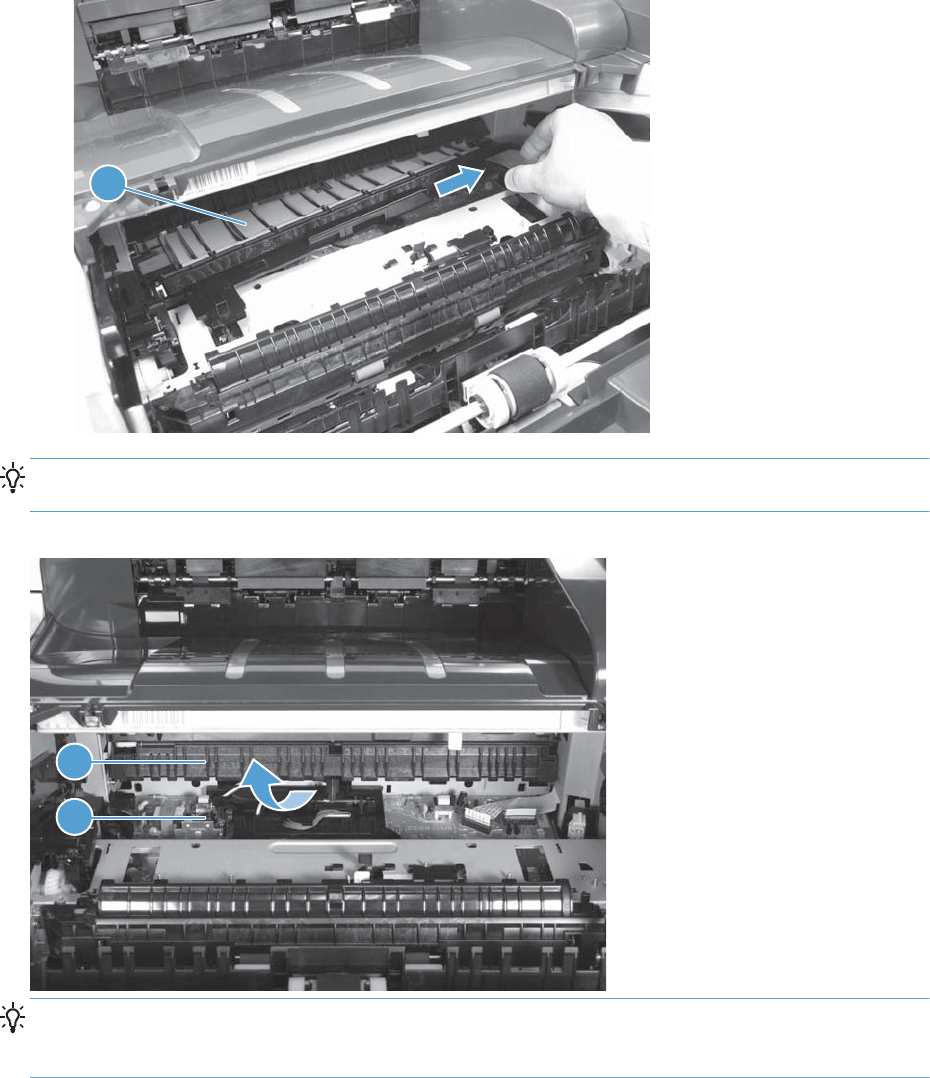
5. Slide the paper feed assembly (callout 1) in the direction indicated to remove it from the product.
Figure 1-64 Remove the paper feed assembly (4 of 4)
1
Reinstallation tip When reinstalling the paper feed assembly, turn the shutter (callout 1) frontward
so that the high-voltage power supply assembly (callout 2) is not damaged.
Figure 1-65 Reinstall the paper feed assembly (1 of 2)
2
1
Reinstallation tip When reinstalling the paper feed assembly, make sure that the pins (callout 1)
on the rear side of the paper feed assembly are seated in the grooves on the high-voltage power supply
assembly. The figure below shows the view from the left side of the product.
ENWW
Main assemblies
43


















