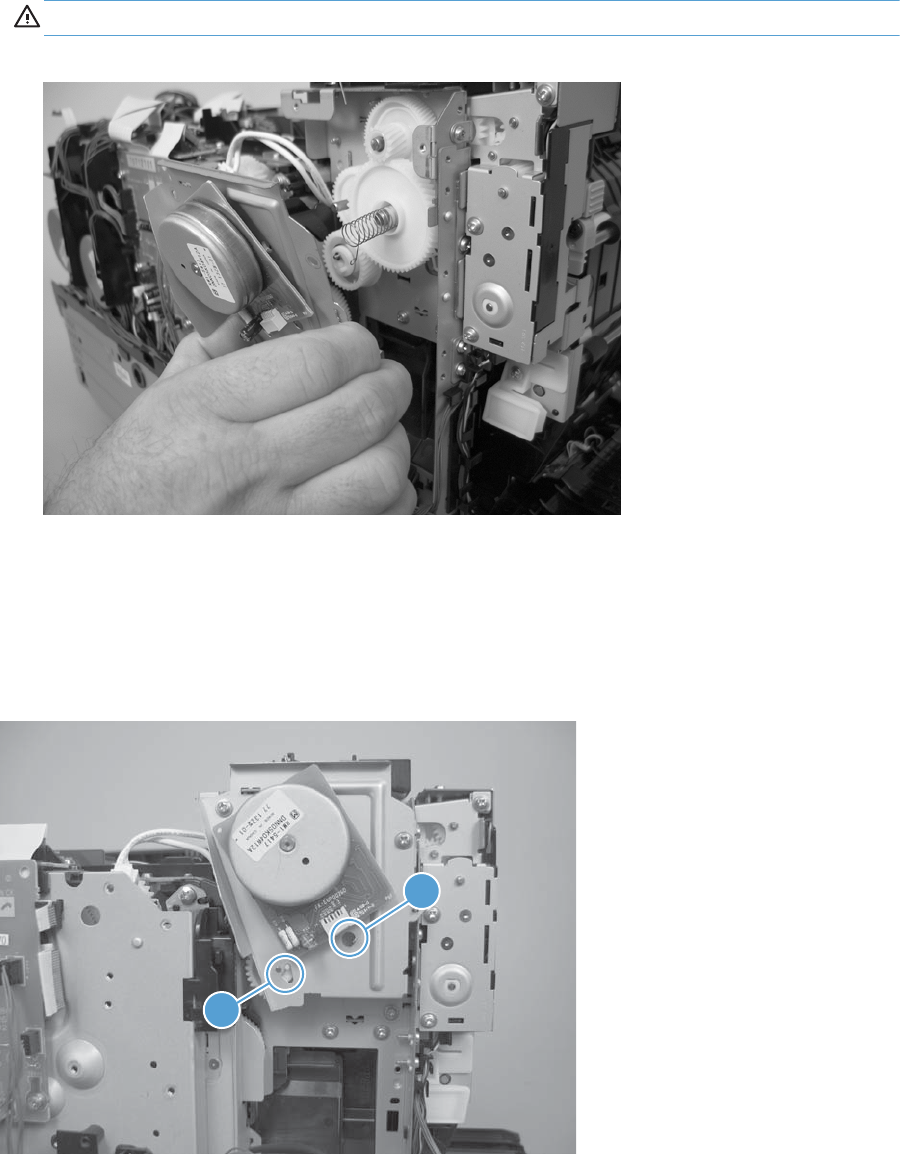
6. Before you proceed, take note that the spring and the gears behind the fuser-motor assembly are
not captive.
CAUTION: Do not lose the spring or gears when you remove the fuser-motor assembly.
Figure 1-117 Remove the fuser-motor assembly (6 of 6)
Reinstall the fuser-motor assembly
Make sure that the fuser-motor assembly spring (callout 1) and gear pin (callout 2) are correctly
positioned in the hole and slot provided in the assembly mounting bracket. The assembly mounting
bracket will fit flat against the product chassis when the fuser-motor assembly is correctly installed.
Figure 1-118 Reinstall the fuser-motor assembly
2
1
86 Chapter 1 Removal and replacement ENWW


















