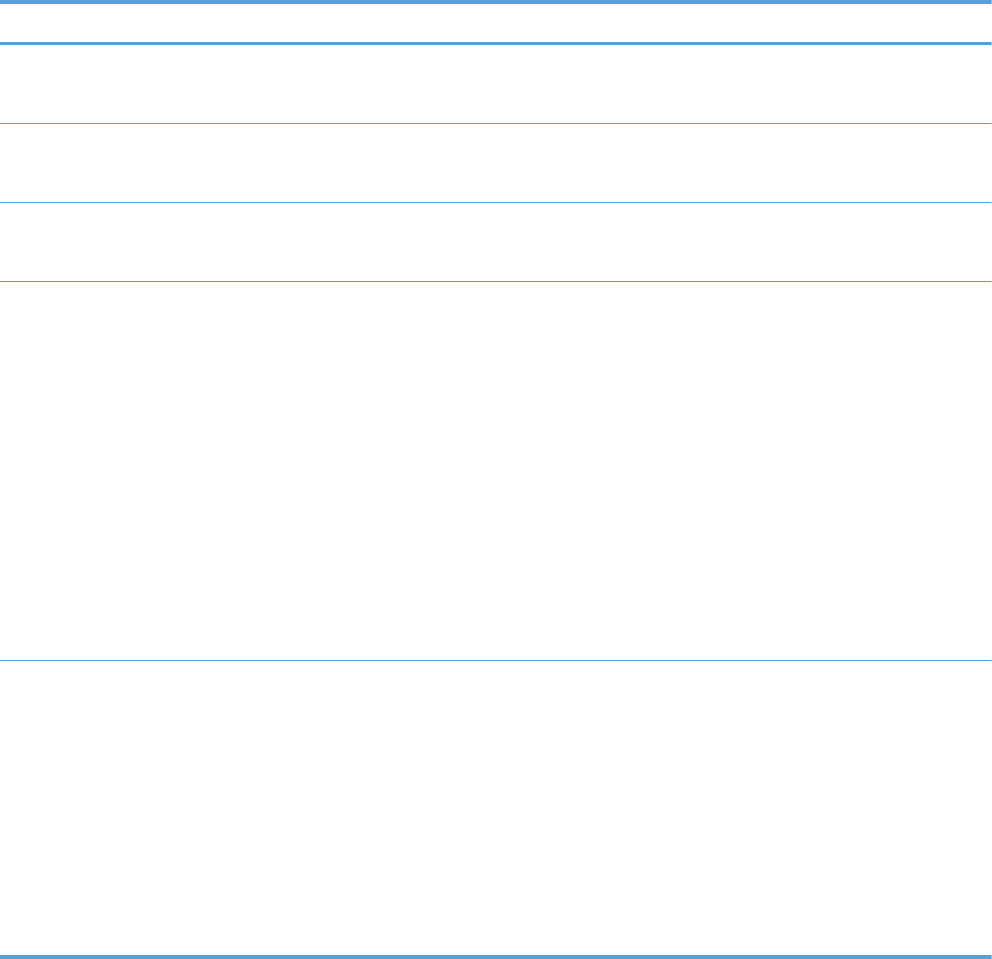
Menu item Sub-menu item Sub-menu item Sub-menu item Description
Product Security On
Off
Sets the product-security feature. If you select the On
setting, you must set a password.
USB Flash Drive On
Off
Enable or disable printing directly from the USB port on
the front of the product.
Disable Fax On
Off
Enable or disable the Fax feature.
Supply Settings Black Cartridge Very Low Setting Prompt
Continue*
Stop
Set how the product behaves when the black toner
cartridge reaches the very low threshold.
●
Prompt: The product stops printing and prompts
you to replace the toner cartridge. You can
acknowledge the prompt and continue printing. A
customer configurable option on this product is
"Prompt to Remind Me in 100 pages, 200 pages,
300 pages, or never." This option is provided as a
customer convenience and is not an indication
these pages will have acceptable print quality.
●
Continue: The product alerts you that the toner
cartridge is very low, but it continues printing.
●
Stop: The product stops printing until you replace
the toner cartridge.
Low Threshold Enter percentage Use the arrow buttons to increase or decrease the
percentage of estimated life remaining at which the
product alerts you that the toner cartridge is low.
For the black cartridge that ships with the product, the
default is 27%. For the standard replacement black
toner cartridge, the default is 15%. For the high-
capacity replacement black toner cartridge, the default
is 8%.
The default values are intended to provide
approximately two weeks of use before the cartridge
reaches the very low state.
146 Chapter 2 Solve problems ENWW


















