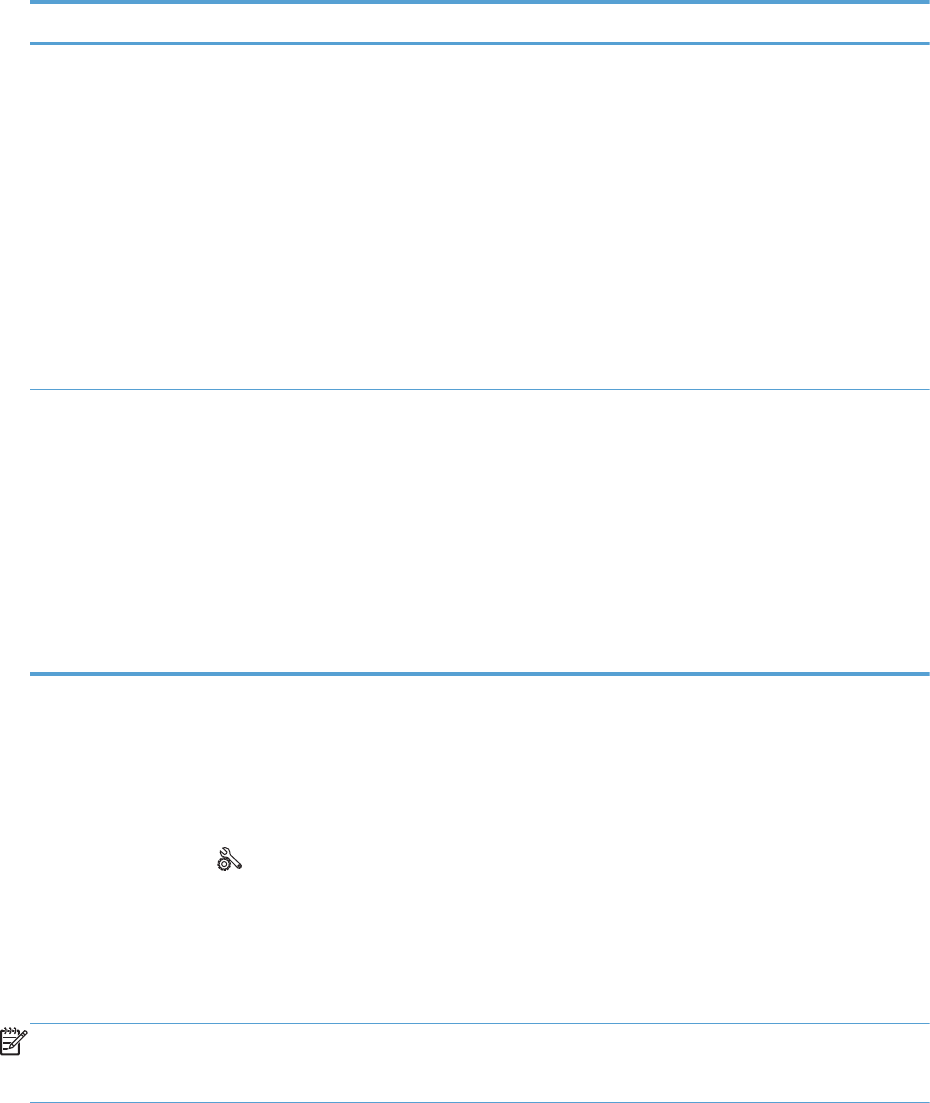
Code number Description
344-348 Possible causes include the following:
●
The remote machine has failed to respond to a fax command from the local machine due to the
connection being interrupted.
●
The user at the remote machine may have pressed the Stop button.
●
In rare instances, incompatibility between the two machines can cause the remote machine to simply
terminate the call.
To solve the issue, try the following steps:
1. Resend the fax at a different time when telephone line conditions have improved.
2. If the error persists, and error correction is in use for the fax session, disable the Error Correction
setting.
381 Possible causes include the following:
●
The remote machine has failed to respond to a fax command from the local machine due to the
connection being interrupted.
●
The user at the remote machine may have pressed the Stop button.
To solve the issue, try the following steps:
1. Resend the fax at a different time when telephone line conditions have improved.
2. If the error persists, and error correction is in use for the fax session, disable the Error Correction
setting.
Fax trace report
A fax T.30 trace report has information that can help resolve fax transmission problems. If you call HP
for help in resolving these problems, print a T.30 trace report before you call.
1.
Touch the Setup
button.
2. Open the Service menu.
3. Open the Fax Service menu.
4. Open the Print T.30 Trace menu, and then touch the Now item.
NOTE: This procedure prints a report for the last fax job, successful or not. To generate a report for
each unsuccessful fax job, select the If Error setting. To generate a report for each fax job, select the At
End of Call setting.
Fax logs and reports
Use the following instructions to print fax logs and reports:
224 Chapter 2 Solve problems ENWW


















