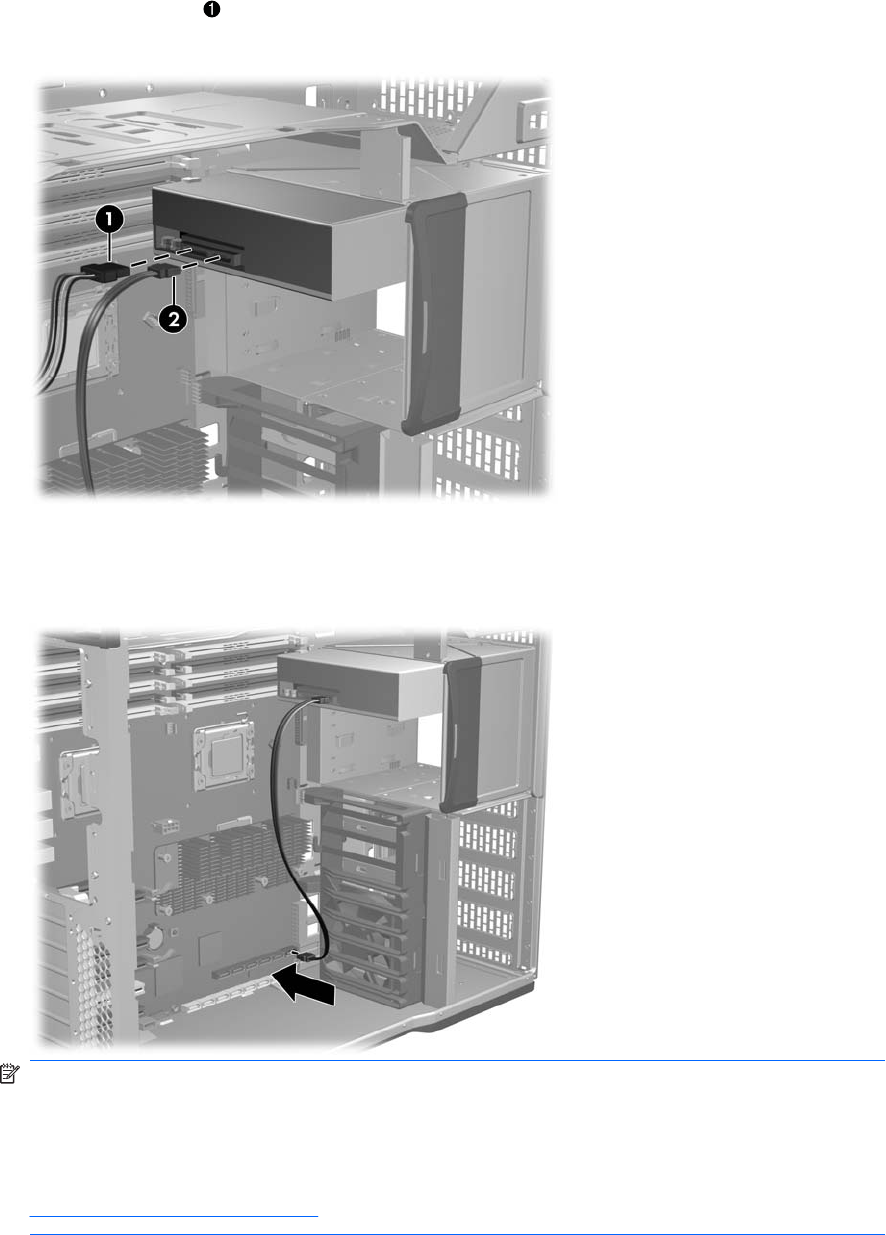
6. Connect the power and data
2
cables to the drive as shown in the following figure.
Figure 5-27 Connecting power and data cables
7. Connect the optical disk drive data cable to the next available SATA port on the system board as
shown in the following figure.
Figure 5-28 Connecting the drive cable to the system board
NOTE: If no SATA data port connector is available on the system board, check to see that all
attached SATA cables are connected to active devices. An unused device can be disconnected to
free up a SATA data port connector on the system board.
If no SATA data port connector is available on the system board, move the attached SATA storage
device data cables to the next available SAS data port connectors on the system board. See
Component locationson page 70 for connector locations on the system board.
ENWW Removing and installing components 97


















