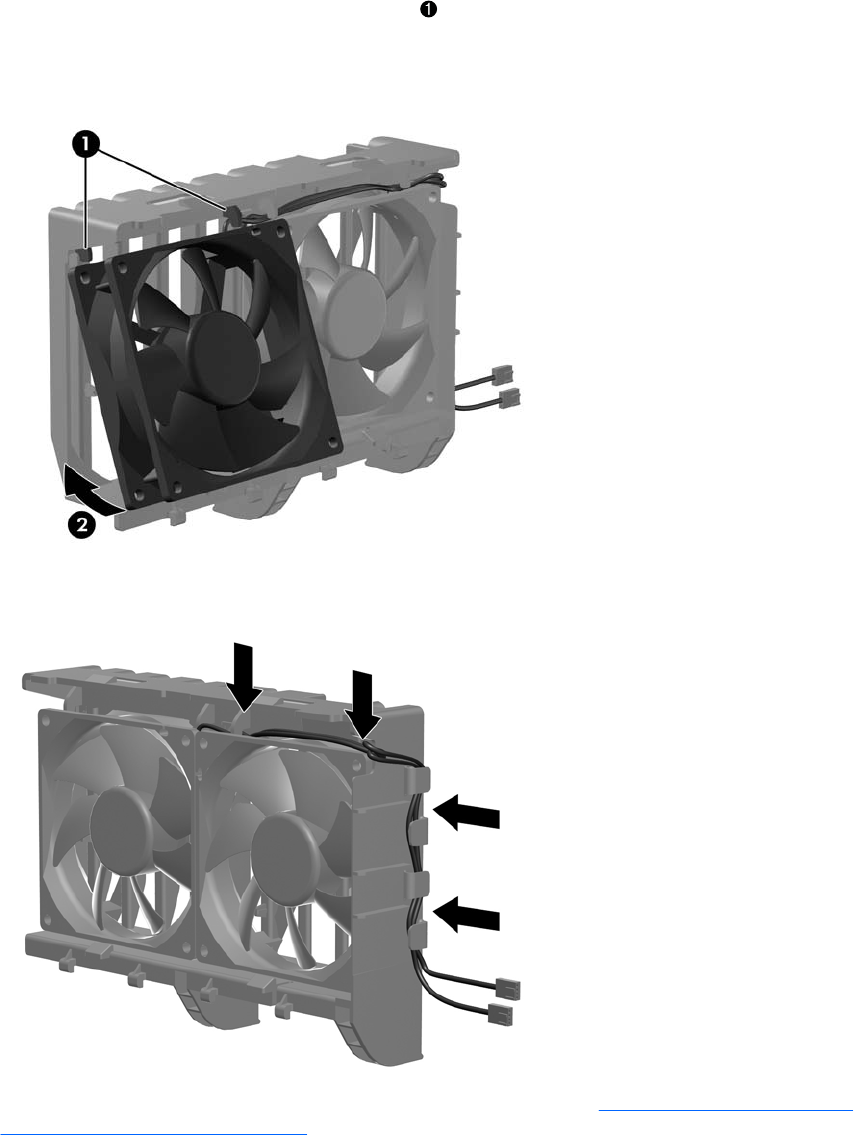
3. Insert the fan cable under the fan holder hooks as shown in the following figure.
Rotate the fan near the retention tab and press it until it snaps into place
2
in the fan holder.
Figure 5-80 Inserting the fan in the holder
4. Guide the fan cable under the cable retention clamps as shown in the following figure.
Figure 5-81 Routing the fan cable
5. Install the expansion card guide/front fan holder in the chassis (see Installing the expansion card
guide/front fan holder on page 129).
ENWW Removing and installing components 133


















