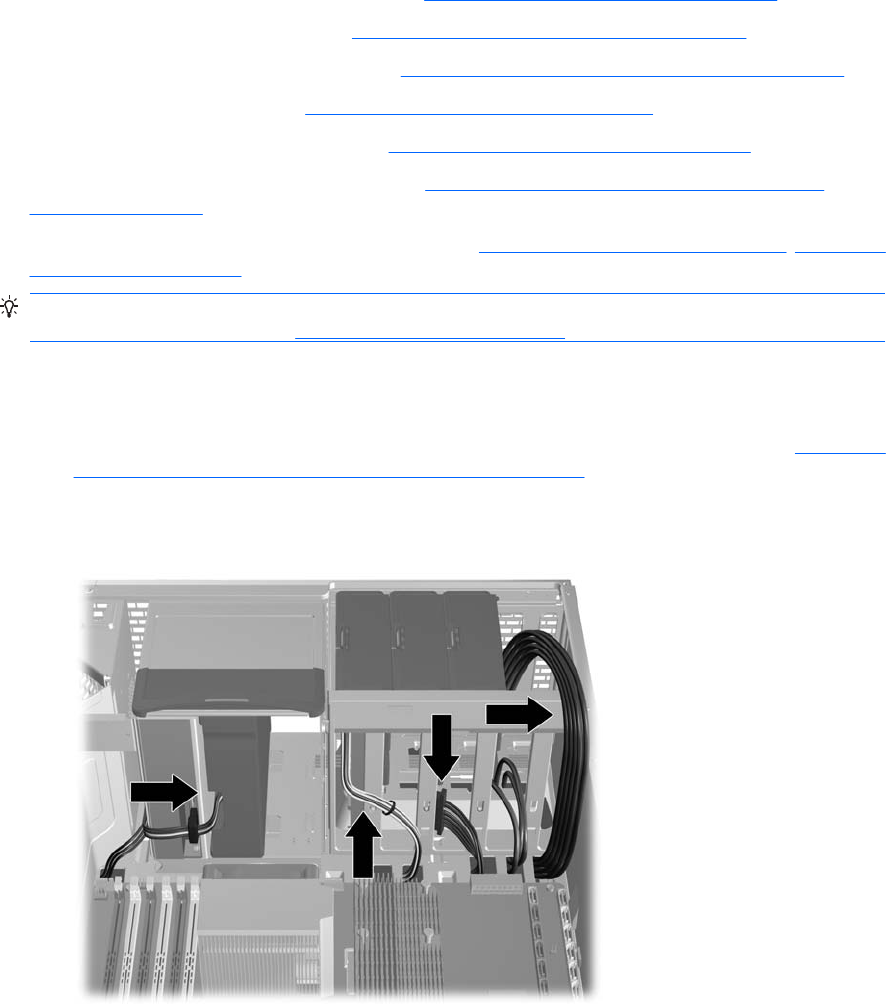
System board
This section describes replacing the system board.
Removing the system board
1. Disconnect power from the workstation (see Predisassembly procedures on page 73).
2. Remove the side access panel (see
Removing the side access panel on page 75).
3. Remove the expansion card support (see
Removing the expansion card support on page 77).
4. Remove the airflow guide (see
Removing the airflow guide on page 76).
5. Remove the memory fan assembly (see
Removing the memory fans on page 136).
6. Remove the front system fan assembly (see
Removing the expansion card guide/front fan
holder on page 126).
7. Remove expansion boards and graphics cards (see
Removing a PCIe card on page 147, Removing
a PCI card on page 150).
TIP: Make a note of the cable connections before disconnecting them from the system board.
For more information, refer to
Power connectionson page 84.
8. Disconnect all cabling from the system board.
9. Prepare the chassis for system board removal.
a. Move the optical drives out of the chassis far enough to clear the system board (see
Removing
an optical disk drive from the optical drive bay on page 94).
Place the optical drive cables in the bottom optical drive bay.
The following figure presents an example of these steps.
ENWW Removing and installing components 159


















