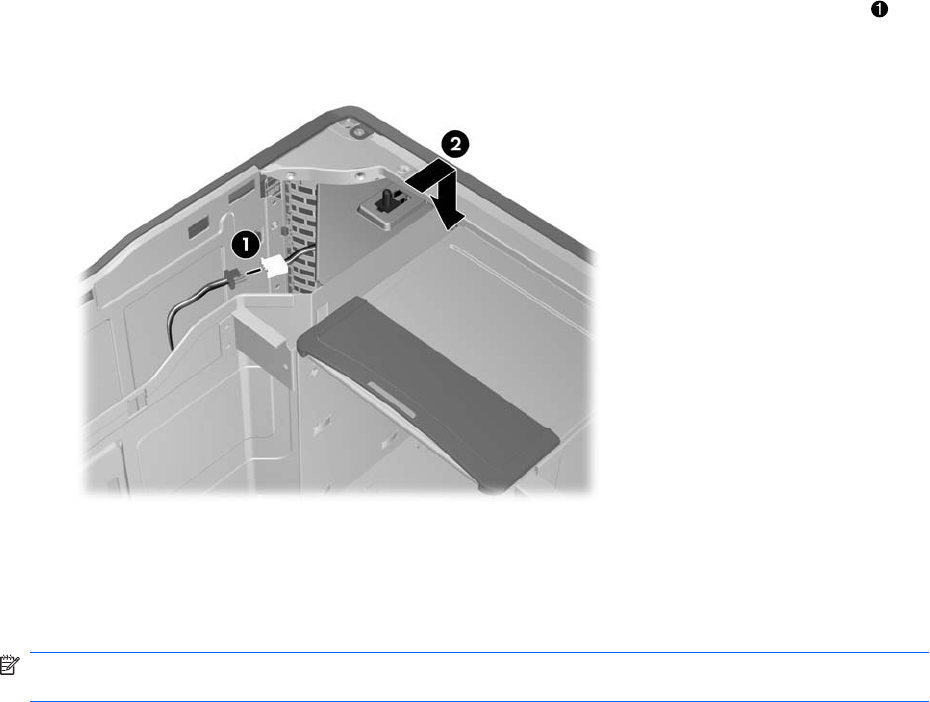
4. Disconnect the sensor cable from the inline chassis cable as shown in the following figure .
Figure 5-13 Removing the side access panel sensor
5. Slide the sensor back in its slot, push the sensor down, and then remove it from the chassis
2
.
Installing the side access panel sensor
To replace the side access panel sensor, reverse the removal steps.
NOTE: The cable must be looped and stored in the cable clip provided to ensure it is not in the power
supply sliding zone.
ENWW Removing and installing components 83


















