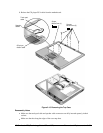2-16 Removal and Replacement HP Omnibook XE3 (Technology Codes GE and GD)
6.
Carefully remove the pin connector from the end of the drive by working alternately at each side,
so that the connector slides off evenly without bending the connector pins.
Reassembly Notes
•
Carefully put the pin connector back onto the pins on the end of the new hard drive. Work at each
end alternately so that the connector slides on evenly without bending the connector pins.
•
Make sure the tabs on the back of the hard disk carrier fit into their slots on top of the hinge saddle.
•
Be careful not to trap the heatsink, keyboard, or speaker cables beneath the hard drive.