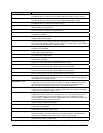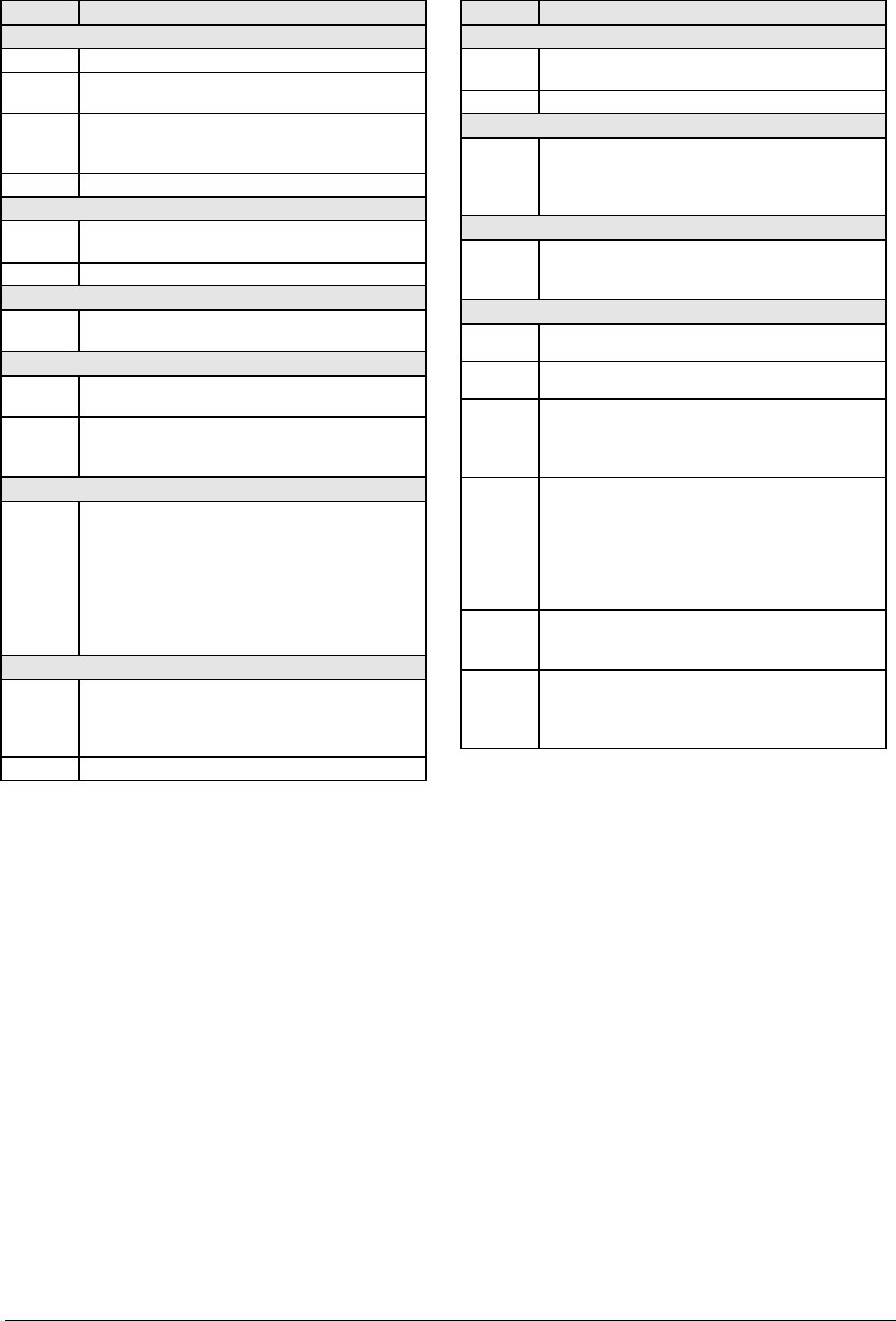
HP Omnibook XE3 (Technology Codes GE and GD) Troubleshooting and Diagnostics 3-27
Code Suggestions
TI CardBus Tests
1201h Remove any mini-PCI PCA and repeat the test.
1202h –
1203h
Replace the motherboard.
1205h –
1206h
Insert a different PC Card and repeat the test.
Replace the PCMCIA socket. Replace the
motherboard.
1207h Reset the notebook. Replace the motherboard.
USB Tests
1301h –
1316h
Replace the motherboard.
9006h (See USB Port Test below.)
ACPI Tests
1701h –
1702h
Replace the motherboard.
DVD Tests
1900h –
1904h
Insert a different DVD in the drive and repeat
the test. Replace the DVD drive.
1905h Make sure the DVD Drive region and DVD
Media region match. If the region is not set for
the drive, use an unencrypted DVD.
LAN/Modem Tests (3Com modem only)
8000h Repeat the test with the LAN cable/phone line
unplugged. Replace the cable/phone line.
Check the connections. Replace the mini-PCI
PCA. Replace the motherboard.
Note: the test checks only the internal
hardware up to the mini-PCI PCA, and does
not check the mini-PCI panel or external
cabling.
Fan Tests
9001h If the fan is already running, you may not hear
a change. Check the heatsink connection.
Replace the heatsink. Replace the
motherboard.
9002h Reset the notebook. Replace the motherboard.
Code Suggestions
Microphone Tests
9003h Replace the top case. Replace the
motherboard.
9004h Replace the motherboard.
USB Port Test
9006h Make sure a USB device is connected to the
USB port being tested. Select the correct
speed for the device. Try another USB device.
Replace the motherboard.
Sound Tests
9018h –
901Ah
If this error occurs for external headphone,
replace the motherboard. Otherwise, check
speaker connections. Replace the top case.
Hard Disk Tests
9602h
Failure may occur soon. Back up data and
replace the hard disk.
9603h
Repeat the hard disk test. If other errors occur,
follow the instructions for those errors.
9604h Back up data if possible, then reinstall
applications. Use the
Recovery CDs
to
reformat the hard disk and reinstall factory
software.
9605h Run the full HDD test, For a notebook that
does not give an F10 prompt at boot (no
Hibernate partition) or that has a non-Windows
operating system, this error may not indicate a
failure. Otherwise, use the
Recovery CDs
to
reformat the hard disk and reinstall factory
software.
9606h
Run the full HDD test. Use the
Recovery CDs
to reformat the hard disk and reinstall factory
software.
9607h Back up data if possible, then use the
Recovery CDs
to reformat the hard disk and
reinstall factory software. Replace the hard
disk.