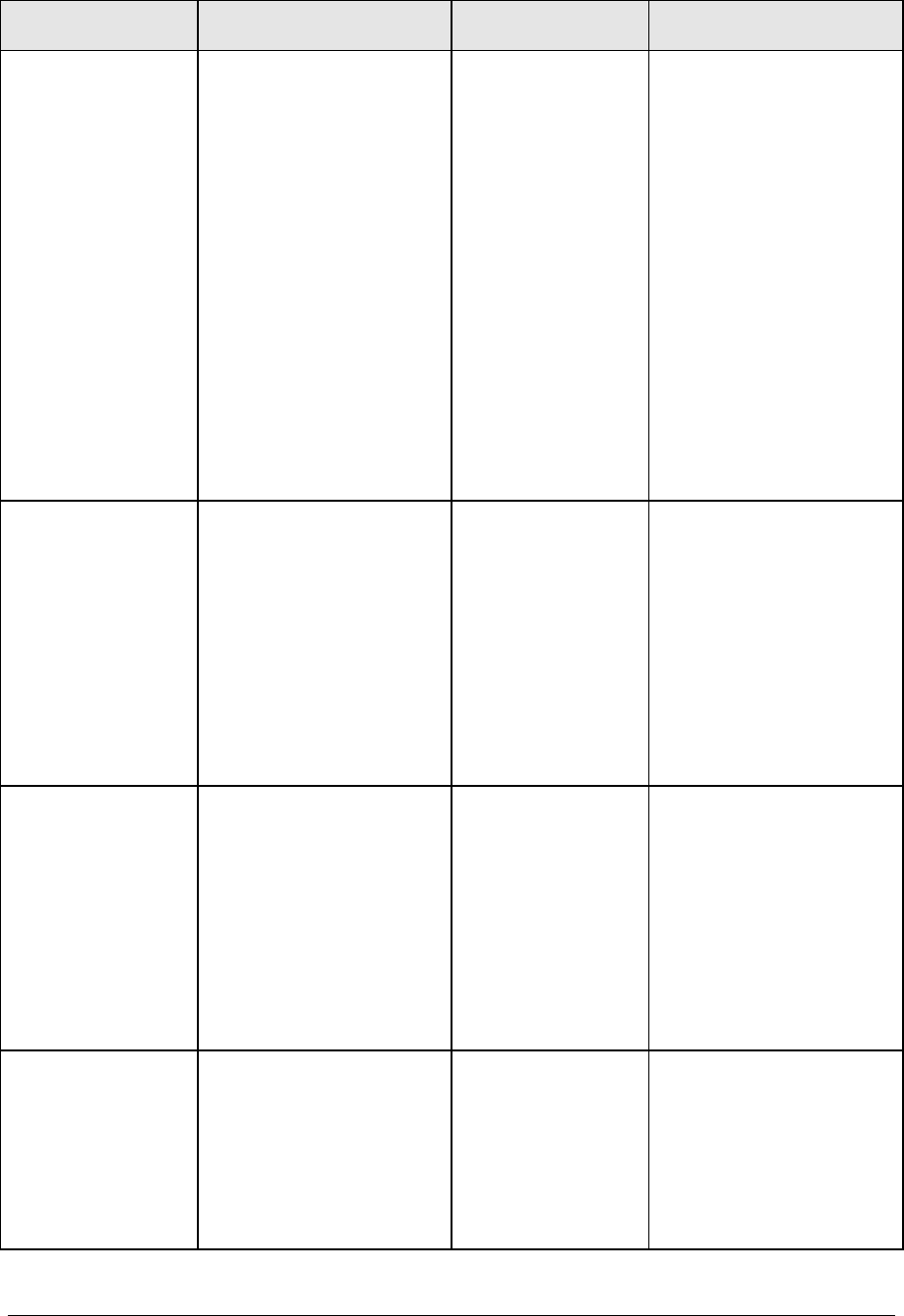
3-16 Troubleshooting and Diagnostics HP Omnibook XE3 (Technology Codes GE and GD)
Symptom Call Center:
Suggestions
Repair Center:
Likely Causes
Repair Center:
Comments
Modem doesn’t dial
or no dial tone.
Check all cables and
connections.
Connect a standard
telephone to the phone line
and make sure the line is
working.
Try another telephone line,
preferably one used for a fax
machine or modem.
If you’re in a foreign country,
the dial tone may not be
recognized by the modem. In
Control Panel, disable option
that waits for dial tone.
Phone message recording
services provided by phone
companies use “broken dial
tone” to indicate waiting
message. This can prevent
notebook from detecting dial
tone.
Mini-PCI PCA.
Motherboard.
Modem dials
incorrectly.
Check number you entered,
including digits required for
outside access or long
distance.
Check dialing options in
Control Panel—look for
duplicate digits for outside
access or long distance.
In foreign country, modem
may not recognize dial tone.
In Control Panel, disable
option that waits for dial tone.
Disable call-waiting.
Modem seems
slow.
Check for excess line noise
or static (often difficult to
eliminate on international
calls). Contact telephone
company if needed.
Disable call-waiting.
Eliminate extra connections
in the line. If possible,
connect directly to wall jack.
Try another telephone line,
preferably one used for a fax
machine or modem.
Mini-PCI PCA.
Modem isn’t
detected.
Check modem setup in
Control Panel. Check COM
port.
Open Device Manager. If
modem is disabled, enable it.
If conflict exists, try disabling
another device.
If running fax software using
fax Class 2, try Class 1.
Mini-PCI PCA.
Motherboard.


















