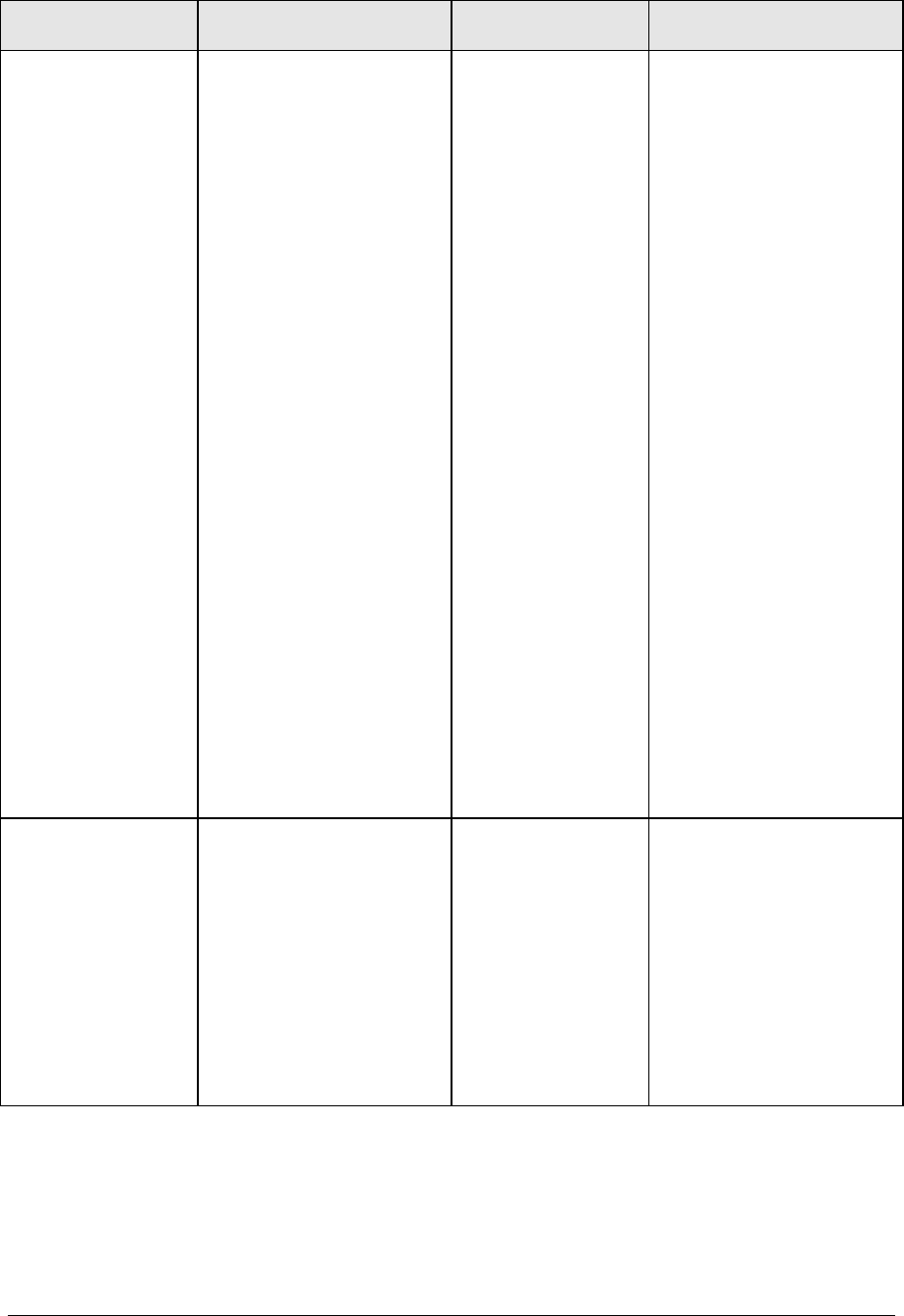
3-8 Troubleshooting and Diagnostics HP Omnibook XE3 (Technology Codes GE and GD)
Symptom Call Center:
Suggestions
Repair Center:
Likely Causes
Repair Center:
Comments
Notebook has short
operating time.
Turn down display
brightness.
Check timeout settings in
Power Options in Control
Panel.
Restart computer, press F6
when HP logo appears, and
follow onscreen instructions.
This calibrates the battery,
and requires four to five
hours. You cannot use
computer during this
process.
Certain applications can
cause excess CPU and
power usage. (User can get
Intel Power Monitor from
www.intel.com and monitor
CPU load.)
When playing DVD movies
on battery power, use Power
Options in Control Panel to
select Portable/Laptop power
scheme.
When using applications with
automatic save feature (such
as MS Word), extend save
time or disable to reduce
hard disk access and power
usage.
PCMCIA card use can affect
battery life. Some PCMCIA
cards draw power even while
not in use.
Heavy modem use can affect
battery operating time.
Battery.
Motherboard.
Battery capacity often
decreases after a year or
more.
Battery indicator is
inaccurate.
Time Remaining is an
estimate based on how much
power the notebook is using
at that moment. It therefore
depends on the current task,
and assumes power will be
used at the same rate until
the battery runs out. So, for
example, if the notebook is
performing a task requiring a
good deal of power (such as
reading from a CD or DVD),
the value will probably show
too little time remaining.


















