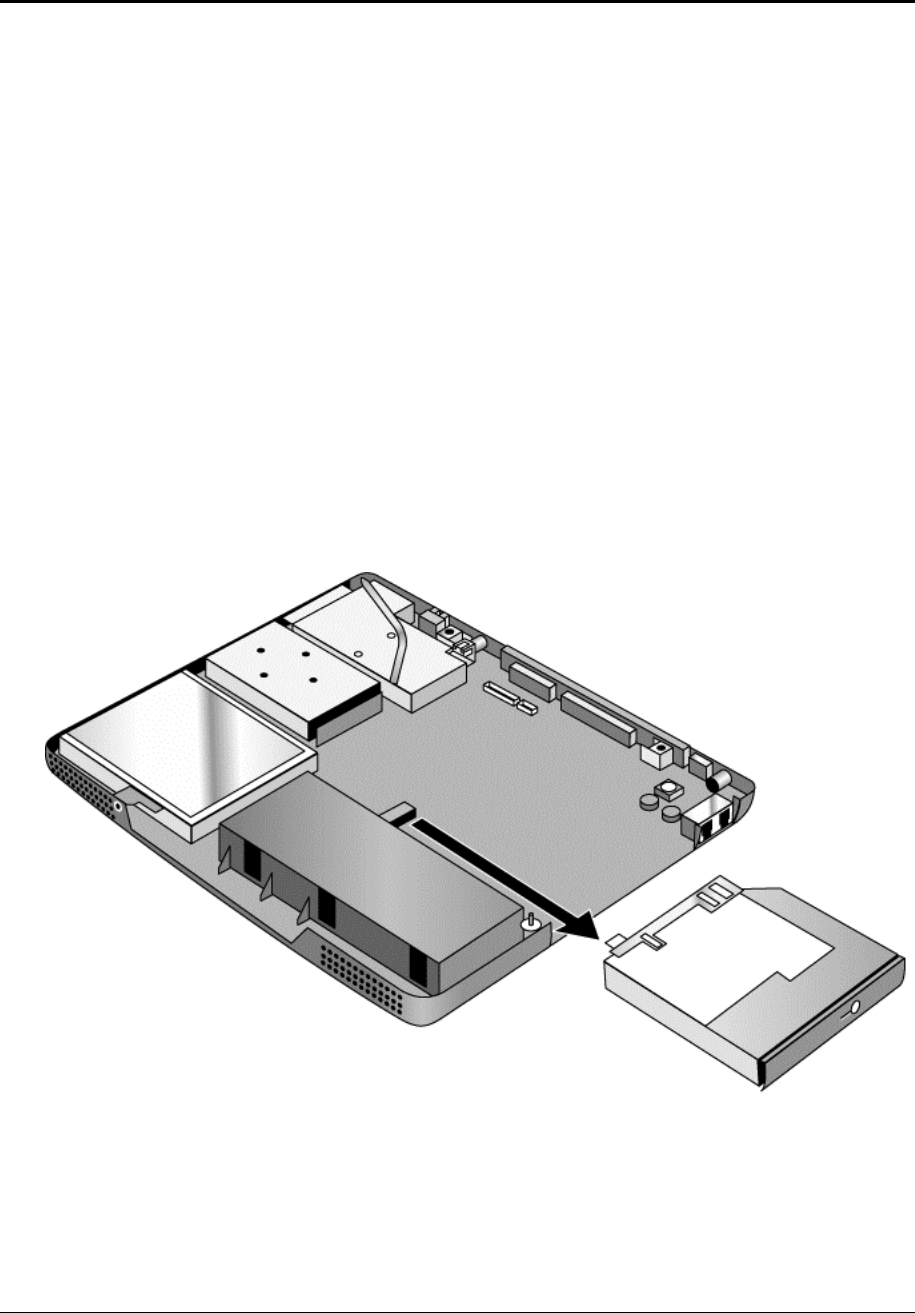
2-34 Removal and Replacement HP Omnibook XE3 (Technology Codes GE and GD)
Removing the CD/DVD Drive
(HP Authorized Service Providers Only)
Required Equipment
•
#0 Phillips screwdriver.
Removal Procedure
1.
Unplug the AC adapter, if present, and remove the battery.
•
Keyboard cover (page 2-10).
•
Keyboard (page 2-12).
•
Hard disk drive (page 2-14).
•
Display assembly (page 2-18).
•
Top case (page 2-22).
•
Hinge saddle set (page 2-25).
2.
Pull the drive to the right, off of its connector and out of the notebook.
Figure 2-23. Removing the CD/DVD Drive
Reassembly Notes
•
Place the drive so that its connector aligns with that on the motherboard, then gently press it to the
left and into place.


















