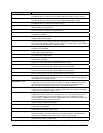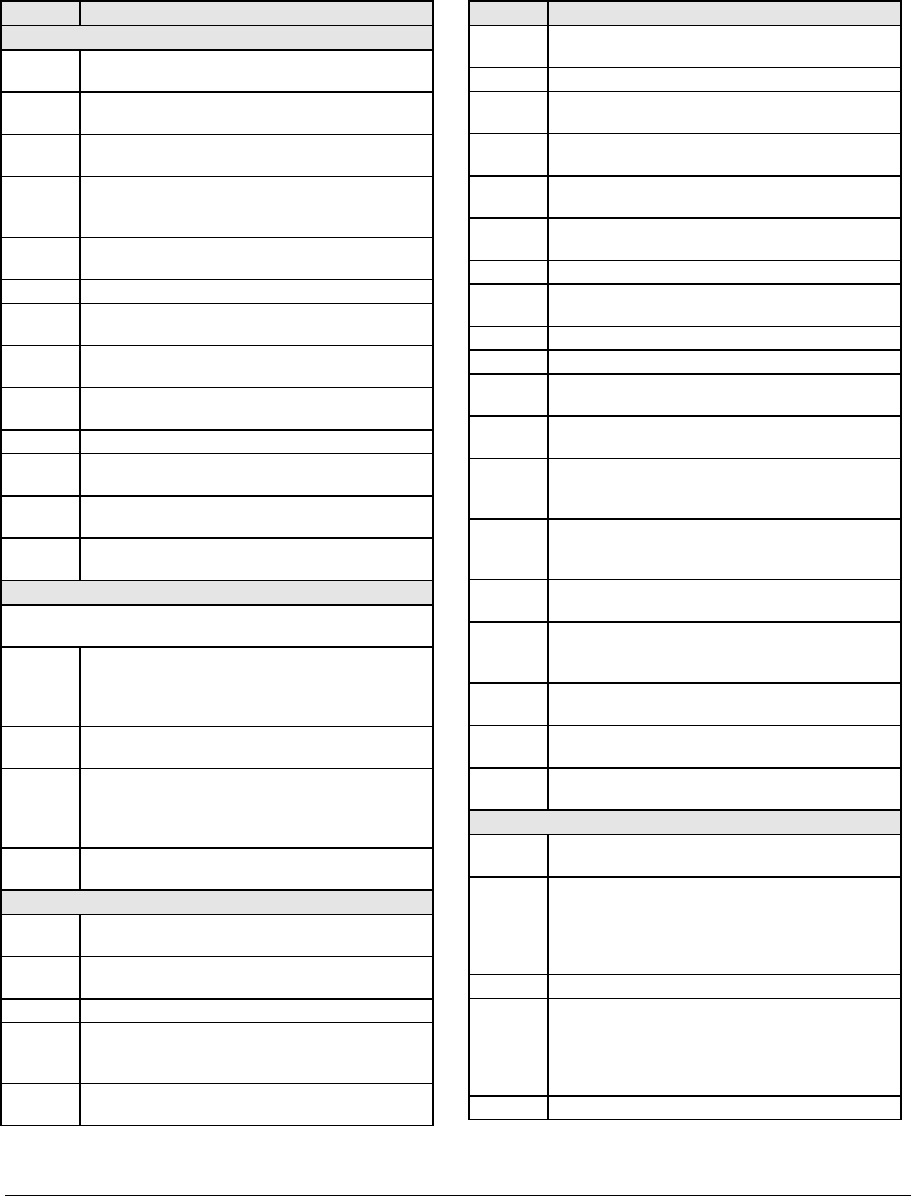
HP Omnibook XE3 (Technology Codes GE and GD) Troubleshooting and Diagnostics 3-25
Interpreting the Results
The following table lists test groups, error codes, and suggestions for follow-up actions. Consider
these suggestions in combination with other troubleshooting information.
Table 3-3. e-DiagTools Error Codes
Code Suggestions
System Tests
0001h –
0008h
Make sure the CPU module is seated properly.
Replace the CPU module.
0009h Replace the CPU module. Replace the
motherboard.
0010h –
0016h
Make sure the CPU module is seated properly.
Replace the CPU module.
001Eh –
002Fh
Make sure the CPU module is seated properly.
Replace the CPU module. Replace the
motherboard.
0030h –
0032h
Replace the motherboard.
0040h Replace the motherboard.
0041h Use the Device Manager to check IRQ
assignments for all devices.
0050h –
0070h
Replace the motherboard.
0071h –
0076h
Reset the notebook, then run BIOS Setup and
verify settings. Replace the motherboard.
0077h Replace the motherboard.
0078h Reset the notebook, then run BIOS Setup and
verify settings. Replace the motherboard.
0079h –
008Ah
Replace the motherboard.
00C0h –
00CCh
Replace the CPU module.
Memory Tests
The addresses below are absolute (32-bit) addresses,
and are not in the segment:offset format.
0100h –
0160h
Check the installation of the SDRAM modules.
Replace the SDRAM modules (each
01000000h represents 16 MB). Replace the
motherboard. Replace the CPU.
0182h Unload HIMEM.SYS or any programs using the
extended memory allocated by HIMEM.SYS.
0183h –
0190h
Check the installation of the SDRAM modules.
Replace the SDRAM modules (each
01000000h represents 16 MB). Replace the
motherboard. Replace the CPU.
01A0h –
01B3h
Replace the CPU. Replace the motherboard.
Hard Disk Tests
0201h Replace the hard disk. Replace the
motherboard.
0202h –
0204h
Check test parameters and repeat the test.
Replace the hard disk.
0205h Replace the motherboard.
0207h Run BIOS Setup and check the hard disk type.
Check the hard disk connection. Replace the
hard disk. Replace the motherboard.
0208h –
0209h
Repeat the test.
Code Suggestions
020Ah –
0211h
Repeat the test. Run Windows disk-checking
tools. Replace the hard disk.
0220h Replace the motherboard.
0240h Replace the hard disk. Replace the
motherboard.
0252h –
0254h
Repeat the test. Replace the hard disk.
025Ah –
0260h
Repeat the test. Run Windows disk-checking
tools. Replace the hard disk.
0265h Check hard disk connection. Replace the hard
disk. Replace the motherboard.
0275h Replace the hard disk.
0280h Check hard disk connection. Replace the hard
disk. Replace the motherboard.
0281h Replace the hard disk.
0290h Repeat the test. Replace the hard disk.
0293h –
0296h
Replace the hard disk.
02AAh Check hard disk connection. Replace the hard
disk. Replace the motherboard.
02CCh Repeat the test. Run BIOS Setup and check
the hard disk type. Replace the hard disk.
Replace the motherboard.
02EEh Reset the notebook. Use BIOS Setup to return
all settings to default values. Replace the hard
disk.
02F1h
Use the
Recovery CDs
to reformat the hard
disk and reinstall factory software.
02F3h Run Windows disk-checking tools. Use the
Recovery CDs
to reformat the hard disk and
reinstall factory software.
02F4h –
02F5h
Use the
Recovery CDs
to reformat the hard
disk and reinstall factory software.
02FFh Check the hard disk connection. Replace the
hard disk. Replace the motherboard.
9602h –
9607h
(See Hard Disk Tests at end of table.)
Floppy Disk Tests
0301h –
0304h
Replace the floppy drive. Replace the
motherboard.
0305h Run the Floppy Disk Controller test. Make sure
the floppy diskette is fully inserted in the drive.
Make sure the drive is properly installed.
Replace the diskette. Replace the floppy drive.
Replace the motherboard.
0306h Replace the floppy drive.
0307h –
030Bh
Run the Floppy Disk Controller test. Make sure
the floppy diskette is fully inserted in the drive.
Make sure the drive is properly installed.
Replace the diskette. Replace the floppy drive.
Replace the motherboard.
030Ch Replace the floppy drive.