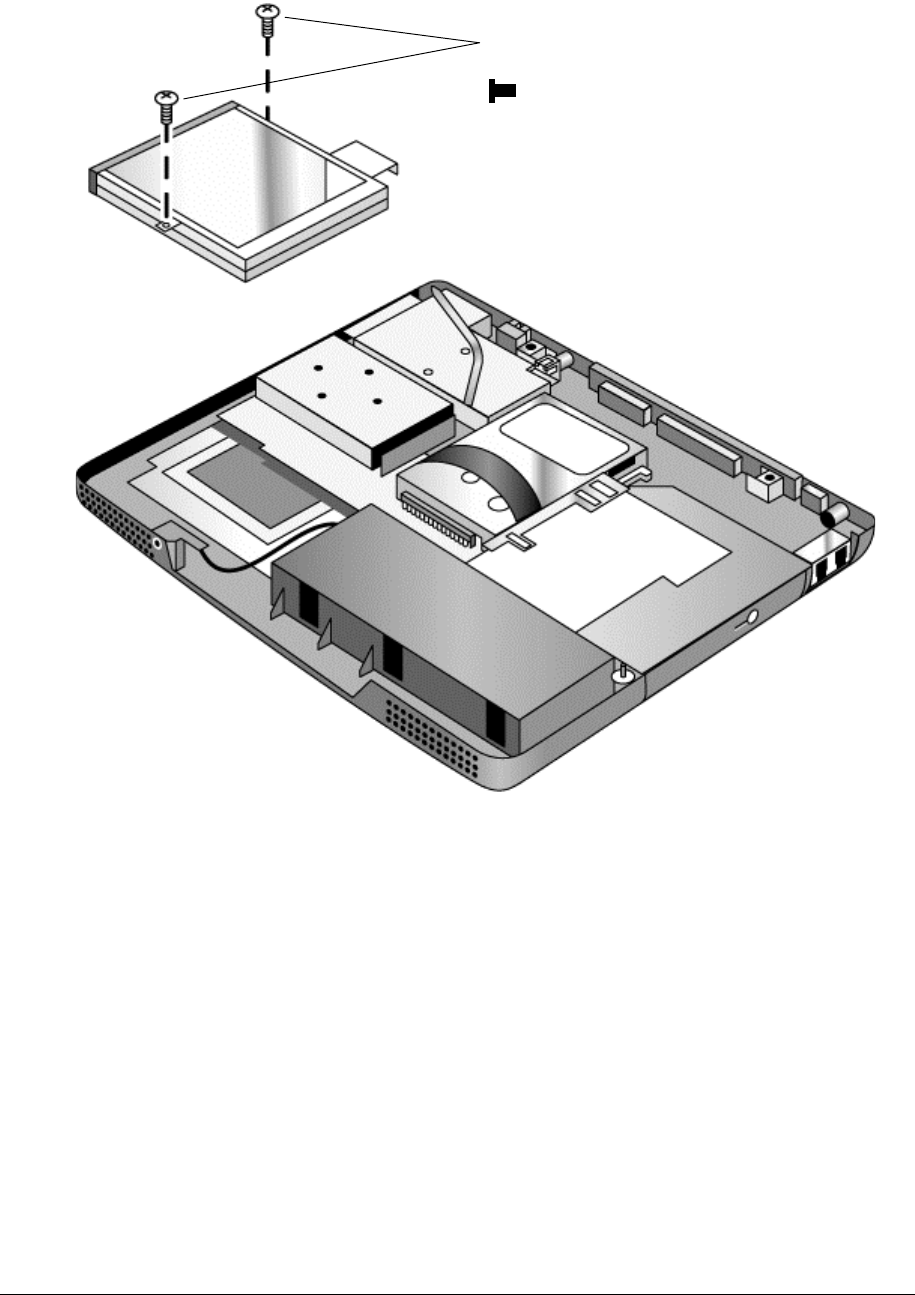
HP Omnibook XE3 (Technology Codes GE and GD) Removal and Replacement 2-33
Figure 2-22. Removing the Floppy Disk Drive
Reassembly Notes
•
Make sure the headphone PCA lies under the floppy disk drive bracket.
•
Make sure the headphone PCA cable is not trapped under the floppy disk drive.
Screws,
M2.5x4 mm
(
2
)


















