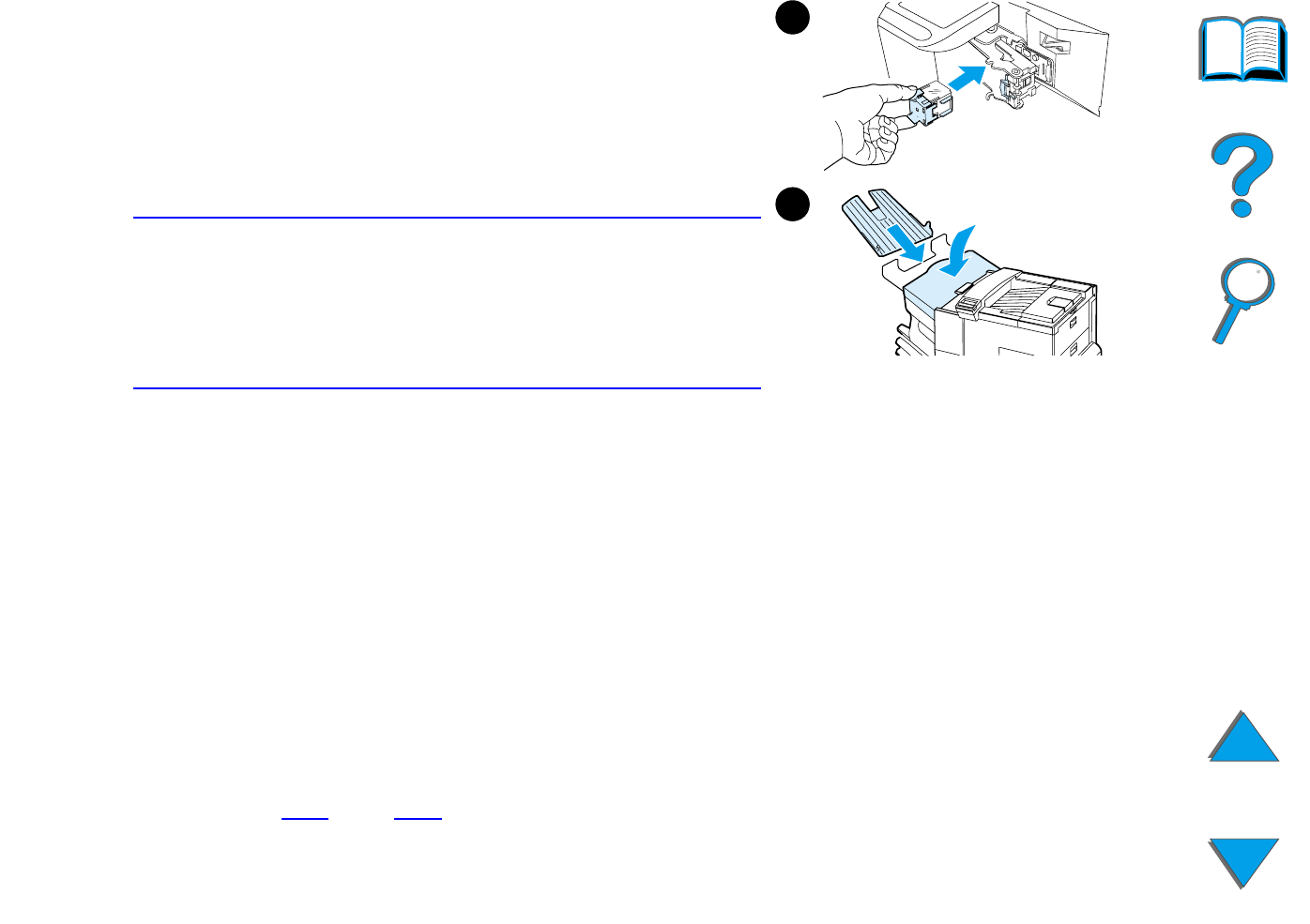
Chapter 2 Printing Tasks 114
Using the Stapler
4 Remove the plastic shipping clip from the
new staple cartridge. Insert the new staple
cartridge so that it snaps into place.
5 Close the stapler unit cover, replace the
Face-up Bin, and turn the printer on.
Note
If the printer runs completely out of staples or a
staple jam requires that you remove all the
staples in the path, up to six copies may not be
stapled.
Stapling Documents (5-bin Mailbox with Stapler)
The stapler can staple documents of 2 to a maximum of 20 pages on 16 to
28 lb paper, Letter, and A4 size only. The stapler should not be set as the
default output bin. If your job to be stapled is only one sheet or if it is greater
than 20 sheets, the printer will print your job to the bin, but it will not be
stapled. For example, if your print job is 30 sheets, after 21 sheets are printed,
these 21 sheets will be sent to the stapler bin (unstapled). The other 9 will be
printed and delivered to the stapler bin (unstapled). The stapler bin can hold
up to 350 stapled sheets. To have your job stapled, send it to OPTIONAL BIN x.
See pages 109
and 110 to choose the appropriate bin according to the mode
you are using.
4
5


















