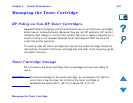Chapter 3 Advanced Printing Tasks 185
Edge-to-Edge Printing
Edge-to-Edge Printing
This feature provides the user with the ability to print within approximately 2
millimeters of all edges of the page.
An internal-tray calibration page allows the administrator to calibrate each tray.
The calibration page can be printed from each internal tray and the top tray of
an external paper-handling device. The calibration page cannot be printed
from the envelope feeder.
The edge-to-edge print mode is set from the printer driver or the control panel.
It is most common to use the printer driver when printing individual print jobs.
When set from the control panel, the edge-to-edge feature will remain in
edge-to-edge print mode until turned off from the control panel or from a print
job.
To print a calibration page:
1 Make sure that paper is loaded in the desired tray or trays and that the
trays are properly inserted into the printer
2 Press M
ENU
repeatedly until PAPER HANDLING MENU appears.
3 Press I
TEM
repeatedly until CONFIGURE EDGE TO EDGE=NO appears.
Continued on next page.