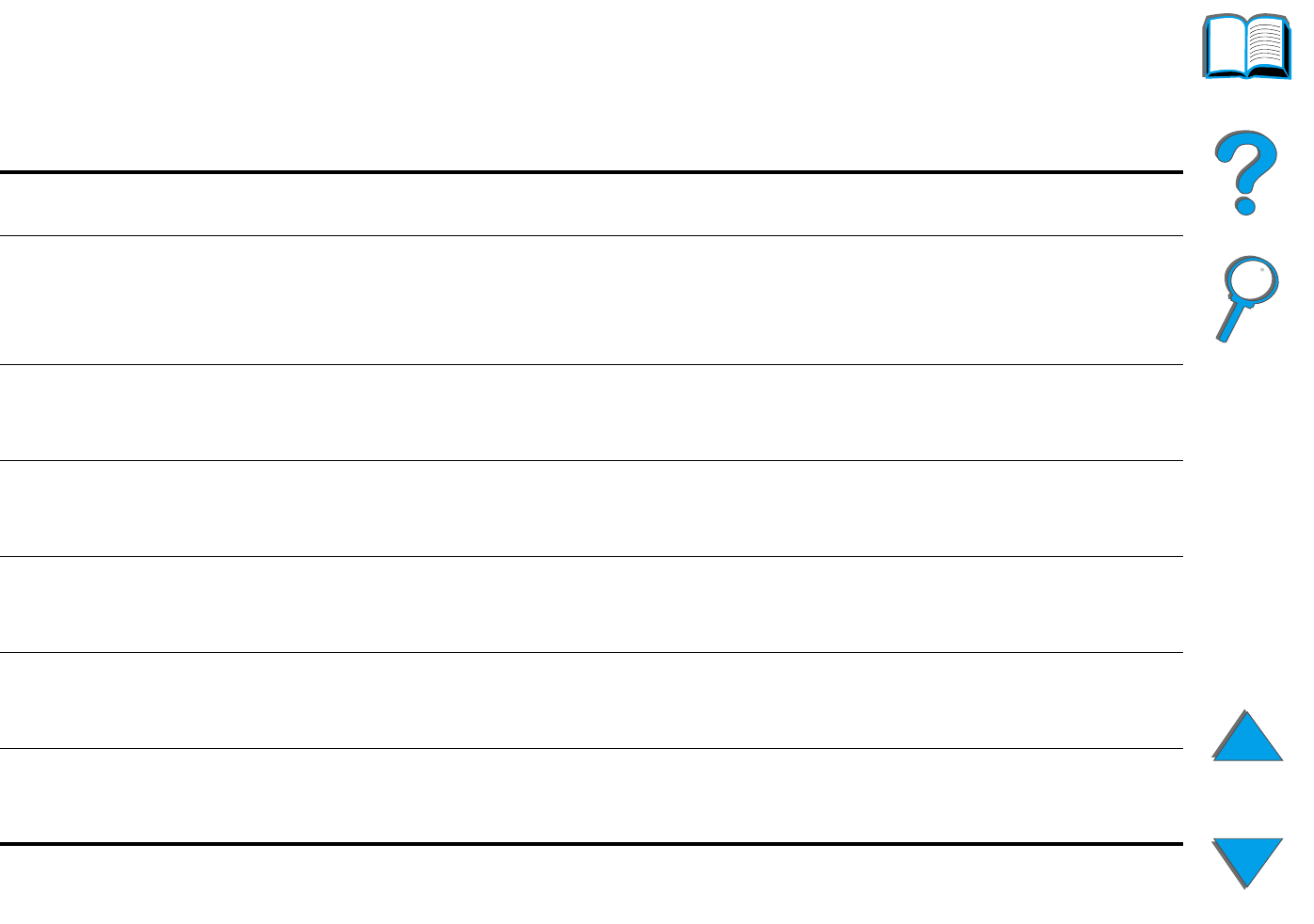
Chapter 6 HP Digital Copy 379
HP Digital Copy Problem Solving
Equipment Error
To correct an equipment error, turn the printer and HP Digital Copy off and
then turn the printer and HP Digital Copy on. If the error message persists,
then call your service provider.
Error Message Description
Device Error:
Backside RAM Buffer
Failure
An error occurred while accessing the backside RAM buffer.
This error might require service to correct.
Device Error:
Motor Fuse Failure
The motor has a blown fuse. This error might require service
to correct.
Device Error:
Lamp Fuse Failure
The lamp has a blown fuse. This error might require service
to correct.
Device Error:
Backside Optical Failure
A problem occurred with the backside optical system. This
error might require service to correct.
Device Error:
Frontside Optical Error
A problem occurred with the frontside optical system.
Device Error:
Mechanical Failure
A mechanical problem occurred. Check to make sure that
the shipping lock has been removed and reinserted properly.


















