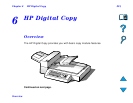Chapter 5 Problem Solving 318
Checking the Printer’s Configuration
PCL or PS Font List
Use the font lists to see which fonts are currently installed in the printer. (The
font lists also show which fonts are resident on an optional hard disk or flash
DIMM.)
To print a PCL or PS font list:
1 Press M
ENU
repeatedly until INFORMATION MENU appears.
2 Press I
TEM
repeatedly until PRINT PCL FONT LIST or PRINT PS FONT LIST
appears.
3 Press S
ELECT
to print the font list.
The PS font list shows the PS fonts installed and gives a sample of those fonts.
The following describes the information that can be found on the PCL font list:
! Font gives the font names and samples.
! Pitch/Point indicates the pitch or point size of the font.
! Escape Sequence (a PCL programming command) is used to select the
designated font. (See the legend at the bottom of the font list page.)
Continued on next page.