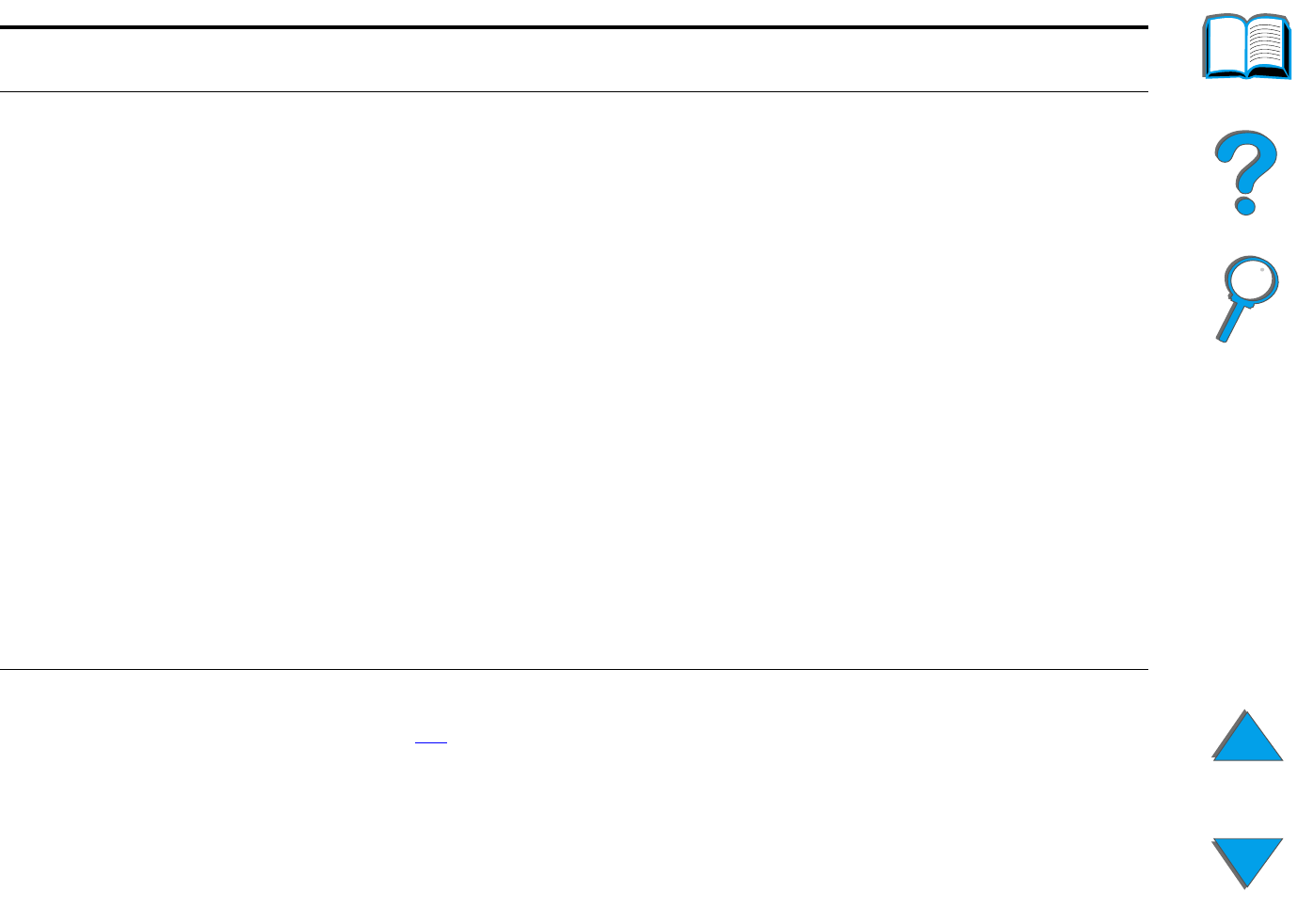
Chapter 5 Problem Solving 276
Correcting Output Quality Problems
Printer draws paper
from the wrong tray.
! Be sure your software application is selecting the correct
paper size or type.
! Make sure that the driver for your software application is
correctly installed, configured, and capable of requesting
the desired paper size and type.
! The size of paper requested is not loaded in the tray
selected. The printer draws paper from the next default
tray that contains the correct size. Load the correct paper
into the tray and make sure the tray is adjusted correctly.
Load the tray with enough paper to complete the print job.
! If you selected the 2000-sheet Input Tray (Tray 4) or the
2 x 500-sheet Input Tray (Tray 4 or 5) and did not turn the
printer off when installing it, the printer does not recognize
it and draws paper from the next default tray source. (Turn
the printer off, then back on, and the printer will recognize
the tray.)
Control panel settings,
such as RESOLUTION or
ORIENTATION, do not work
or are ignored.
Software commands override control panel settings. (See
page 58
for information about how your software works with
control panel settings.)
Printer Ignores Font, Format, or Tray/Bin Selection (continued)
Situation Solution


















