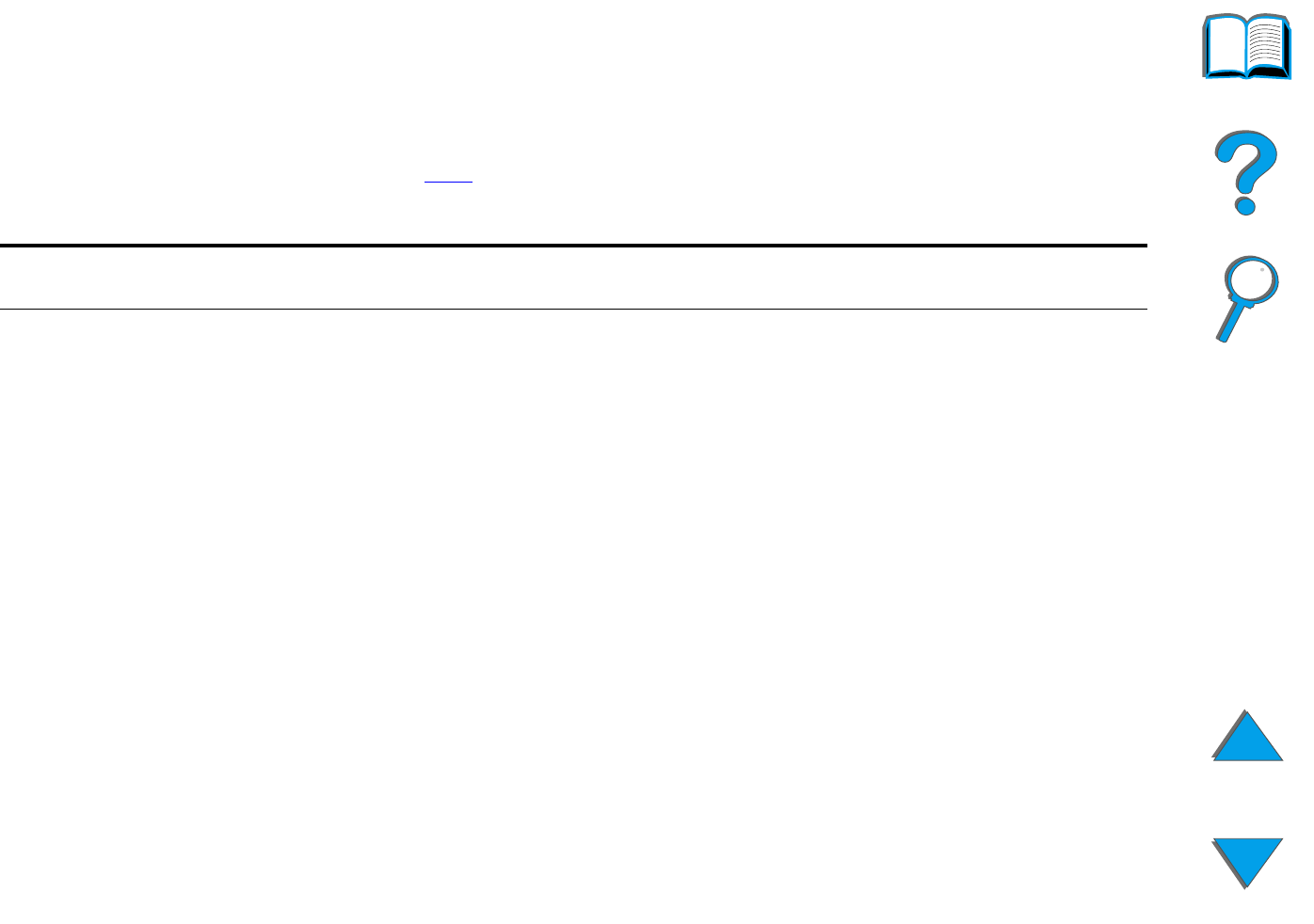
Appendix B Control Panel Menus 435
Print Quality Menu
Print Quality Menu
Some items in this menu can be accessed from a software application or from
the printer driver (if the appropriate driver is installed). Printer driver and
software application settings override control panel settings. For more
information, see page 146
.
Item Values Explanation
RESOLUTION
=FASTRES
1200
300
600
FASTRES 1200
Select the resolution from the following values:
300: Produces draft print quality at the printer’s maximum
speed (32 ppm). 300 dpi (dots per inch) is recommended
for some bitmapped fonts and graphics, and for
compatibility with the HP LaserJet III family of printers.
600: Produces high print quality at the printer’s maximum
speed (32 ppm).
FASTRES 1200: Produces optimum print quality
(comparable to 1200 dpi) at the printer’s maximum speed
(32 ppm).
Note
It is best to change the resolution from the printer driver or
software application. (Driver and software settings
override control panel settings.)


















