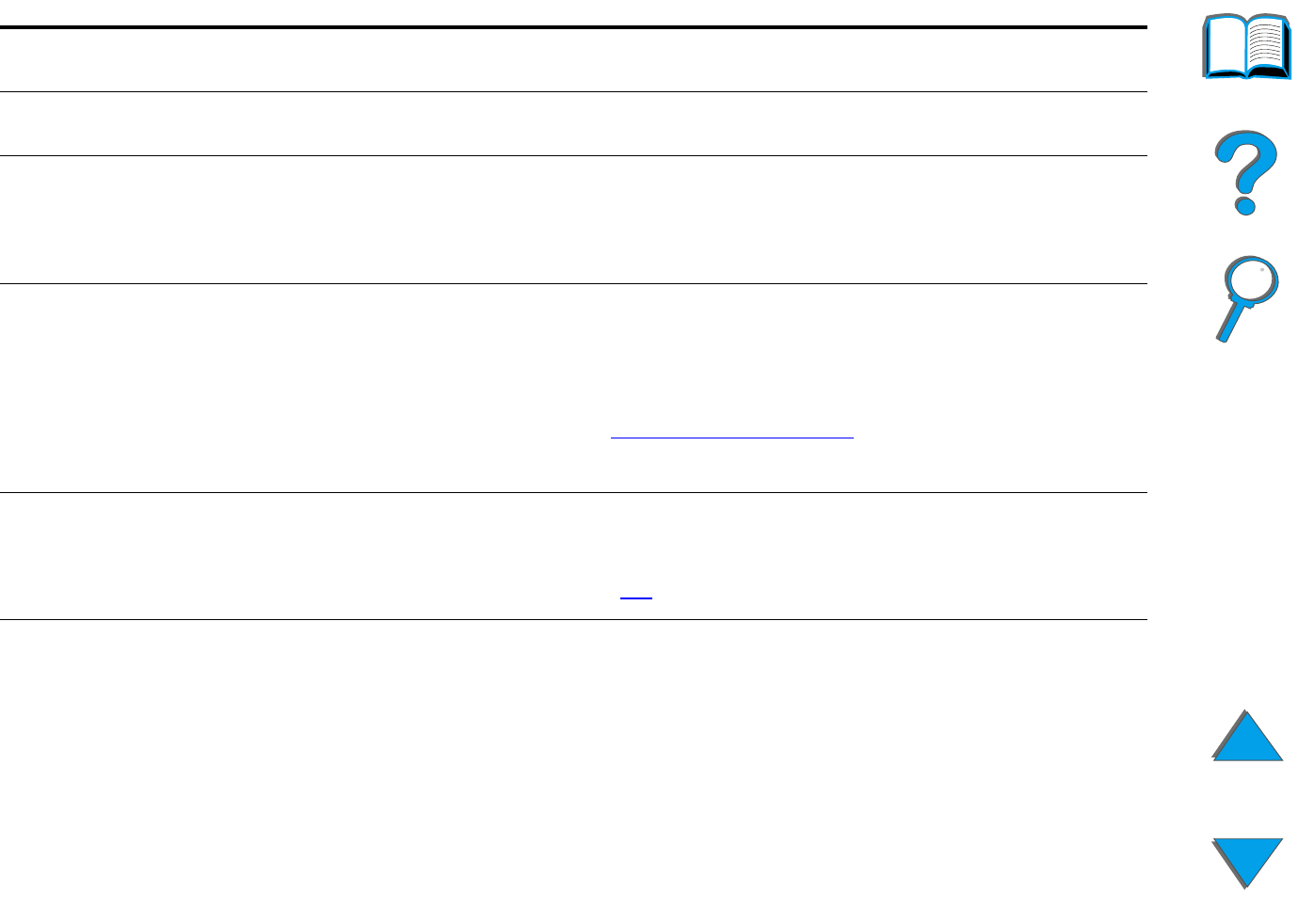
Chapter 5 Problem Solving 237
Understanding Printer Messages
OFFLINE Press G
O
to place the printer online.
OUTPUT BIN FULL
CLEAR (BIN nnn)
n (bin name)
The output bin is full and needs to be emptied.
OUTPUT DEVICE
CONDITION xx.yy
A recoverable error occurred in an external paper handling device.
Push the mailbox away from the printer, and then re-attach it.
If this message persists, contact an HP-authorized service or
support provider. (See the HP Customer Care
pages at the front of
this user’s guide.)
PERFORM PRINTER
MAINTENANCE
To ensure optimum print quality, the printer prompts you to perform
routine maintenance every 350,000 pages. To order a Printer
Maintenance Kit, see page 42
.
RAM DISK DEVICE
FAILURE
The RAM disk had a critical failure and can no longer be used.
Turn the printer off, and then turn the printer on to clear the
message.
Printer Messages (continued)
Message Explanation or Recommended Action


















