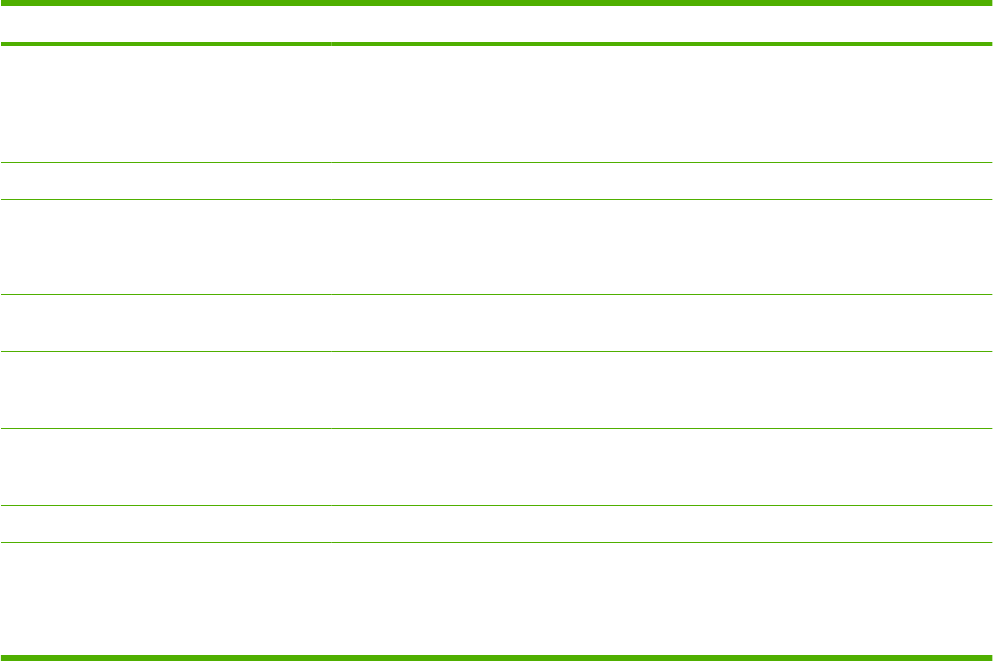
Control panel message Description Recommended action
Non-HP supply Installed A new supply has been installed that is not
made by HP. This message is appears for
several seconds, and then the product
returns to the Ready state.
If you believe you purchased an HP supply,
please call the HP fraud hotline at
1-877-219-3183. Service or repairs that are
required as a result of using non-HP supplies
is not covered under HP warranty.
Order black Cartridge Print cartridge is low. Order a new print cartridge.
Page too complex, press OK The product could not print the current page
because of its complexity.
Press Setup to clear the message.
Allow the product to finish the job, or press
Cancel to cancel the job.
Paper path jam. Open door/Remove tray 2,
Push green lever
Paper jam in the duplexer Clear the jam from the area, and then follow
the control-panel instructions.
Scanner reserved for PC scan A computer is using the product to create a
scan.
Wait until the computer scan has finished, or
cancel the scan from the computer software,
or press Cancel.
Scanning error Cannot connect The product cannot transmit scan information
to a computer.
Verify that the connection cable is not loose
or damaged. Replace the cable if necessary,
and try the scan again.
Settings cleared, DATE/TIME The product has cleared job settings. Re-enter any appropriate job settings.
Used black cartridge in use
alternates with
to accept, press OK
A used printer cartridge has been installed or
moved.
Press OK to return to the Ready state.
Table 12-1 Alert and warning messages (continued)
ENWW Control-panel messages 171


















