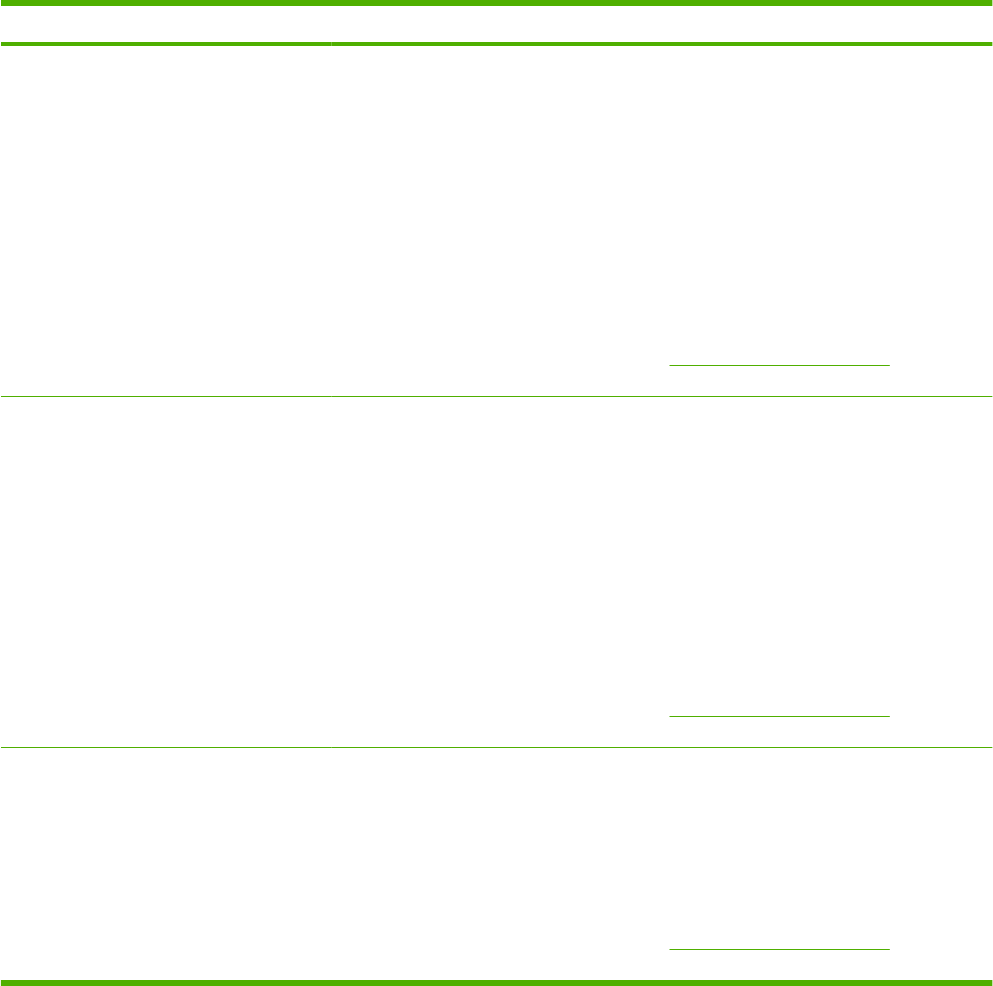
Control panel message Description Recommended action
79 Error Turn off then on The product has experienced an internal
firmware error.
Turn off the power by using the power switch,
wait at least 30 seconds, and then turn on the
power and wait for the product to initialize.
If you have recently installed a memory DIMM
in the product, turn off the product, remove
the memory DIMM, reinstall the DIMM to
verify that it is seated properly, and then turn
on the product.
If a surge protector is being used, remove it.
Plug the product directly into the wall socket.
Use the power switch to turn the product on.
If the error persists, contact HP. See
www.hp.com/support/LJM2727 or the
support flyer that came in the product box.
79 Service error, Turn off then on The product has experienced a problem with
the DIMM slot.
Turn off the power by using the power switch,
wait at least 30 seconds, and then turn on the
power and wait for the product to initialize.
If you have recently installed a memory DIMM
in the product, turn off the product, remove
the memory DIMM, reinstall the DIMM to
verify that it is seated properly, and then turn
on the product.
If a surge protector is being used, remove it.
Plug the product directly into the wall socket.
Use the power switch to turn the product on.
If the error persists, contact HP. See
www.hp.com/support/LJM2727 or the
support flyer that came in the product box.
Scanner error #, Turn off then on The product has experienced an error in the
scanner sub-assembly area.
Turn off the power by using the power switch,
wait at least 30 seconds, and then turn on the
power and wait for the product to initialize.
If a surge protector is being used, remove it.
Plug the product directly into the wall socket.
Use the power switch to turn the product on.
If the error persists, contact HP. See
www.hp.com/support/LJM2727 or the
support flyer that came in the product box.
Table 12-2 Critical error messages (continued)
ENWW Control-panel messages 173


















