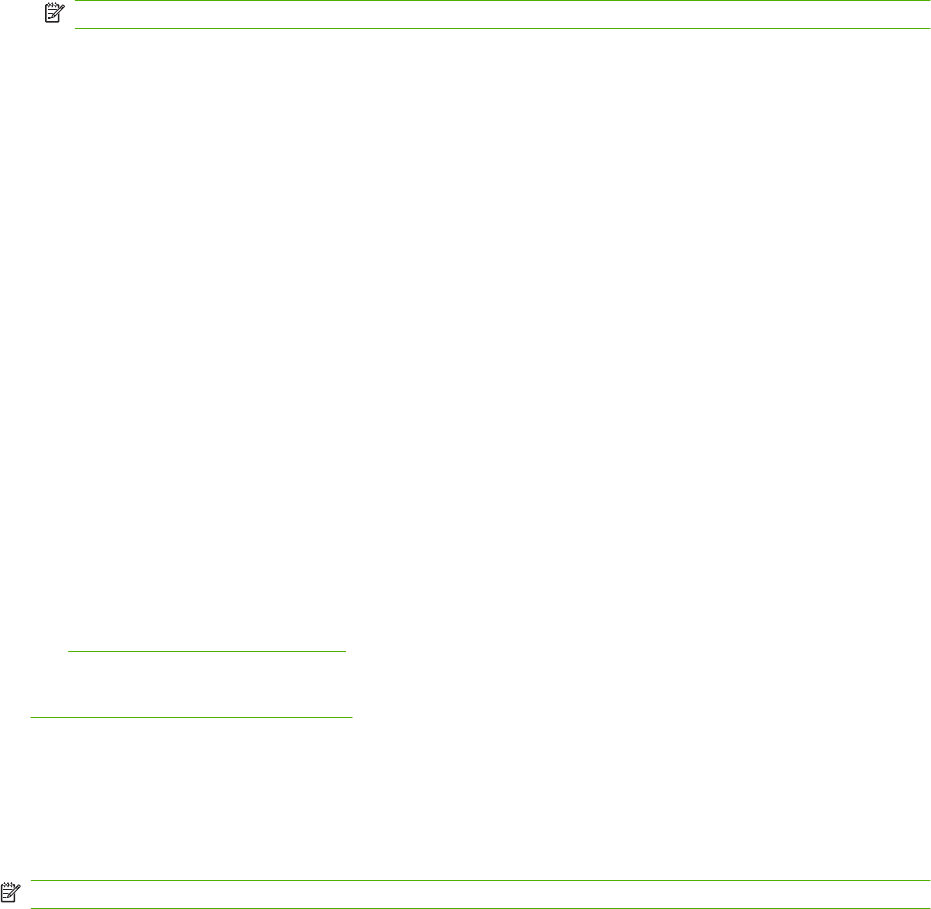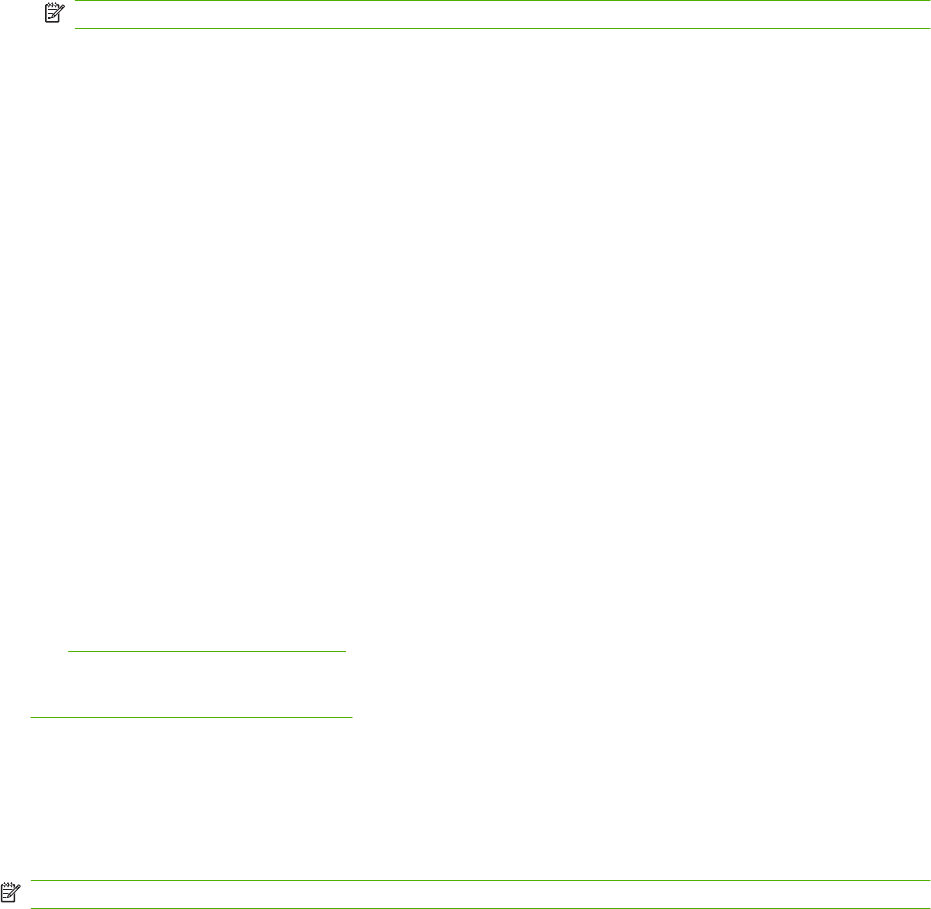
6. Click Add Printer.
7. Select Rendezvous or Bonjour as the connection type.
NOTE: Depending on product configuration, Appletalk or IP Printing might also be available.
8. Select the device from the list.
9. Click Add Printer.
10. Close the Print Center or the Printer Setup Utility.
Remove software from Macintosh operating systems
To remove the software from a Macintosh computer, drag the PPD files to the trash can.
Supported utilities for Macintosh
Embedded Web server
The device is equipped with an embedded Web server, which provides access to information about
device and network activities. This information appears in a Web browser, such as Microsoft Internet
Explorer, Netscape Navigator, Apple Safari, or Firefox.
The embedded Web server resides on the device. It is not loaded on a network server.
The embedded Web server provides an interface to the device that anyone who has a network-
connected computer and a standard Web browser can use. No special software is installed or
configured, but you must have a supported Web browser on your computer. To gain access to the
embedded Web server, type the IP address for the device in the address line of the browser. (To find
the IP address, print a configuration page. For more information about printing a configuration page,
see
Information pages on page 142.)
For a complete explanation of the features and functionality of the embedded Web server, see
Embedded Web server on page 153.
Macintosh Configure Device
Macintosh Configure Device is a Web-based program that provides access to information about the
product (for example, information about supplies status and product settings). Use Macintosh Configure
Device to monitor and manage the product from the computer
NOTE: You must perform a complete software installation to use Macintosh Configure Device.
●
Check the product status and print information pages.
●
Check and change product system settings.
●
Check default print settings.
●
Check and change fax settings, including fax send, fax receive, fax phone book and speed-dial
settings, and fax reports.
●
Check and change network settings, including IP configuration, Advanced, mDNS, SNMP, network
configuration, and password.
You can view Macintosh Configure Device when the product is directly connected to your computer or
when it is connected to the network.
30 Chapter 4 Use the product with Macintosh ENWW