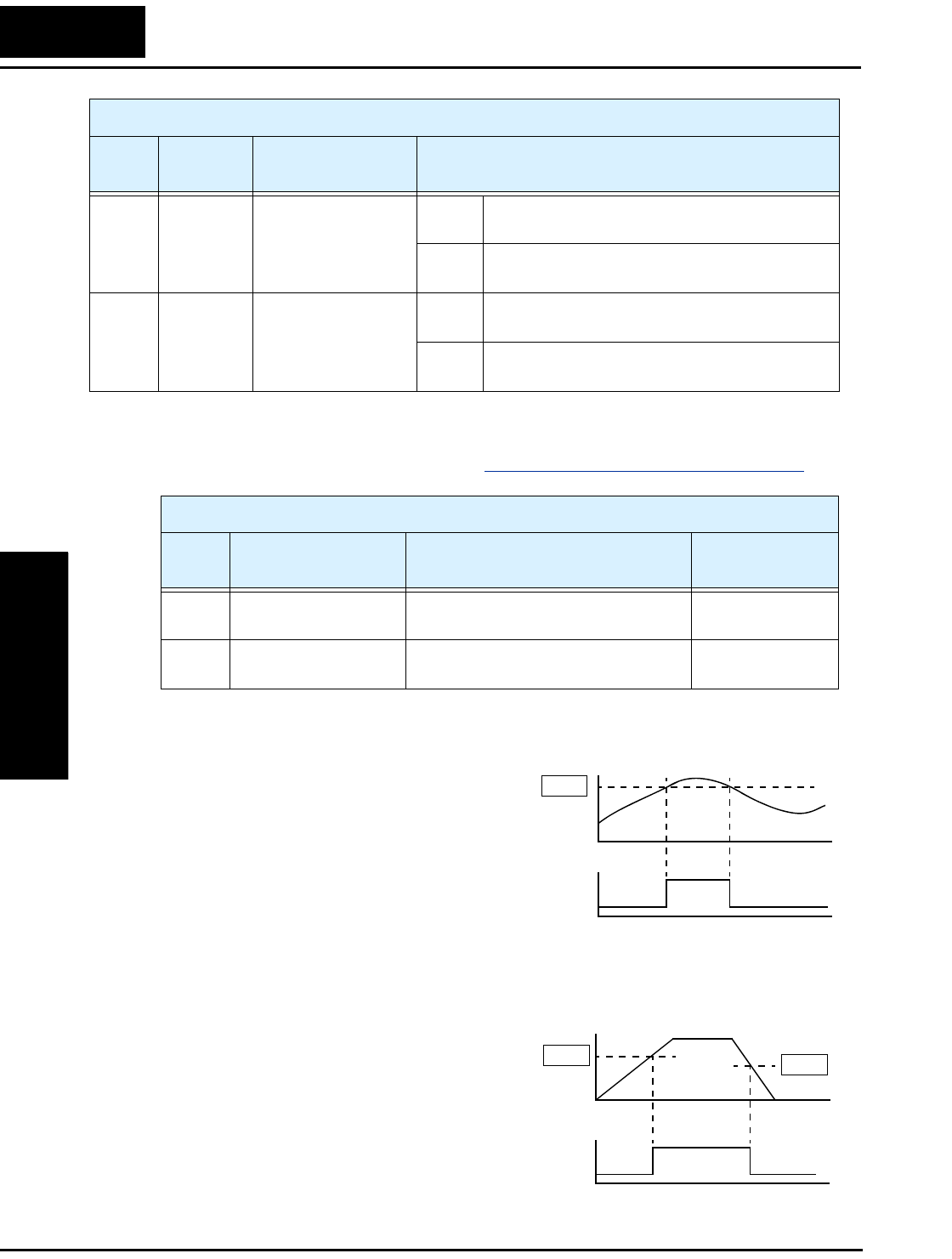
“C” Group: Intelligent Terminal Functions
Configuring
Drive Parameters
3–56
Analog Function Summary Table – This table shows both functions for the analog
voltage output [AM] terminal, configured by C028. More information on using and
calibrating the [AM] output terminal is in “
Analog Output Operation” on page 4–55.
Output Function Adjustment Parameters
The following parameters work in
conjunction with the intelligent output
function, when configured. The overload
level parameter (C041) sets the motor
current level at which the overload signal
[OL] turns ON. The range of settings is
from 0% to 200% of the rated current for
the inverter. This function is for generating
an early warning logic output, without
causing either a trip event or a restriction
of the motor current (those effects are available on other functions).
The frequency arrival signal, [FA1] or
[FA2], is intended to indicate when the
inverter output has reached (arrived at) the
target frequency. You can adjust the timing
of the leading and trailing edges of the
signal via two parameters specific to accel-
eration and deceleration ramps, C042 and
C043.
09 LOG Logic Output
Function
ON when the Boolean operation specified by C143
has a logical “1” result
OFF when the Boolean operation specified by C143
has a logical “0” result
10 ODc Option Card
Detection Signal
ON when the communications watchdog timer
(period specified by P044) has timed out
OFF when the communications watchdog timer is
satisfied by regular communications activity
Output Function Summary Table
Option
Code
Terminal
Symbol
Function Name Description
Analog Function Summary Table
Option
Code
Function Name Description Range
00 Analog Frequency
Monitor
Actual motor speed 0 to max.
frequency in Hz
01 Analog Current Output
Monitor
Motor current (% of maximum rated
output current)
0 to 200%
Motor current
Overload
signal
t
t
0
1
0
C041
Output
frequency
Arrival
signal
t
t
0
1
0
C042
C043


















