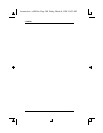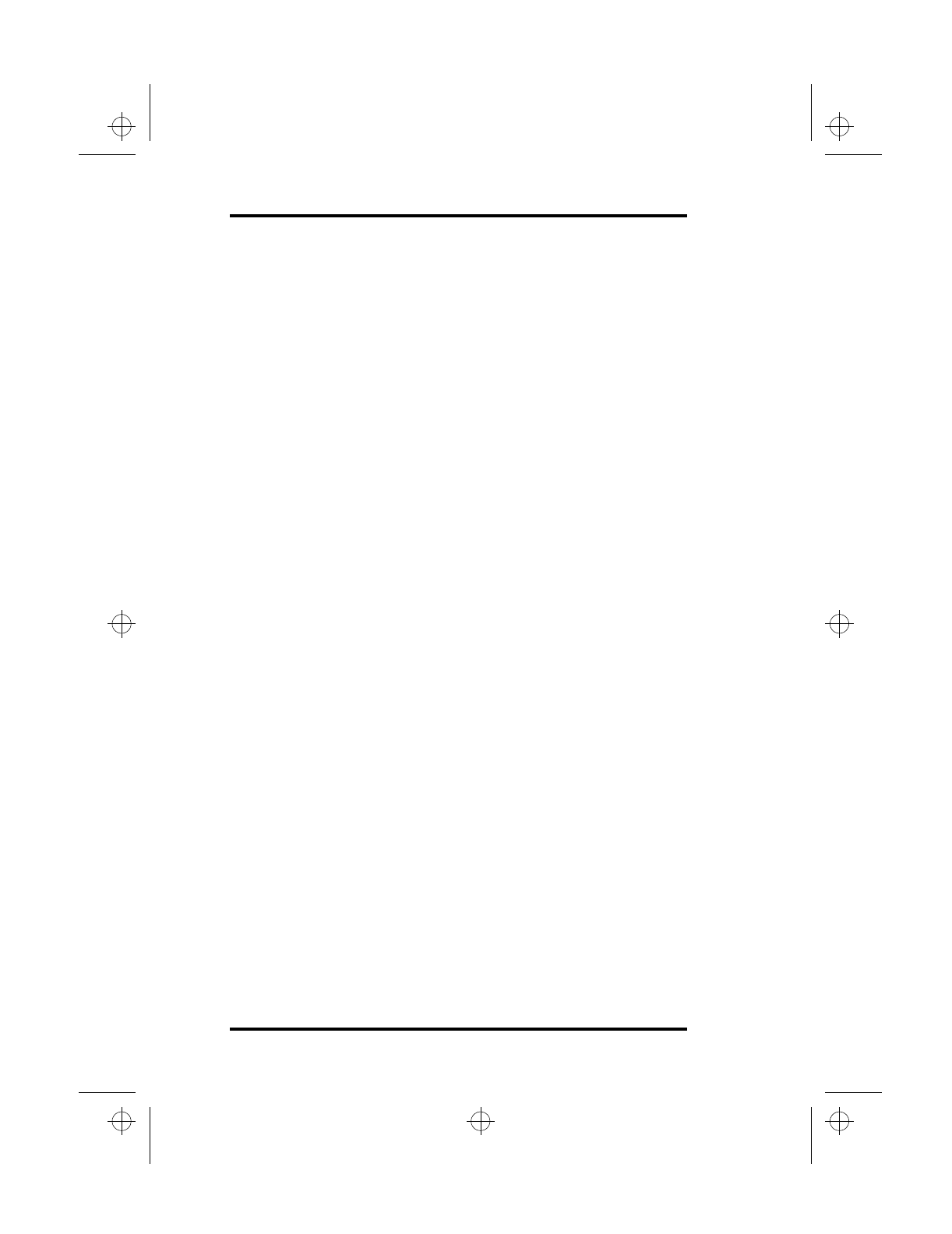
B Using the BIOS Setup Program
94 SA200
The Interrupt (IRQ) options are:
•
IRQ 5
•
IRQ 7
The default value for this field is: IRQ 7
Security Menu
Supervisor Password is
Before you can set the Supervisor password, you need to enable
this option.
User Password is
Before you can set the User password, the Supervisor password has
to be set, and you need to enable this option.
Set Supervisor Password
The Supervisor password can be up to seven alphanumeric (A-Z,
0-9) characters long. Only the Supervisor can change the
Supervisor password. If you disable the Supervisor password, both
the Supervisor and User passwords are disabled and erased.
If you forget a password, consult your dealer or a service center.
Set User Password
To set the User password, the Supervisor password must be set
first. Only the Supervisor (using the Supervisor password) can set
and change the User password. To disable the User password, enter
the existing password first and leave the new password field blank.
The User password won’t be effective until you enable the
Password Check During Resume or Password on Boot options.
This restricts user access to the system (Boot System), to the BIOS
Setup program, or to both the system and BIOS Setup.
lonestar.boo : sa200.fm Page 94 Friday, March 6, 1998 10:53 AM