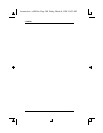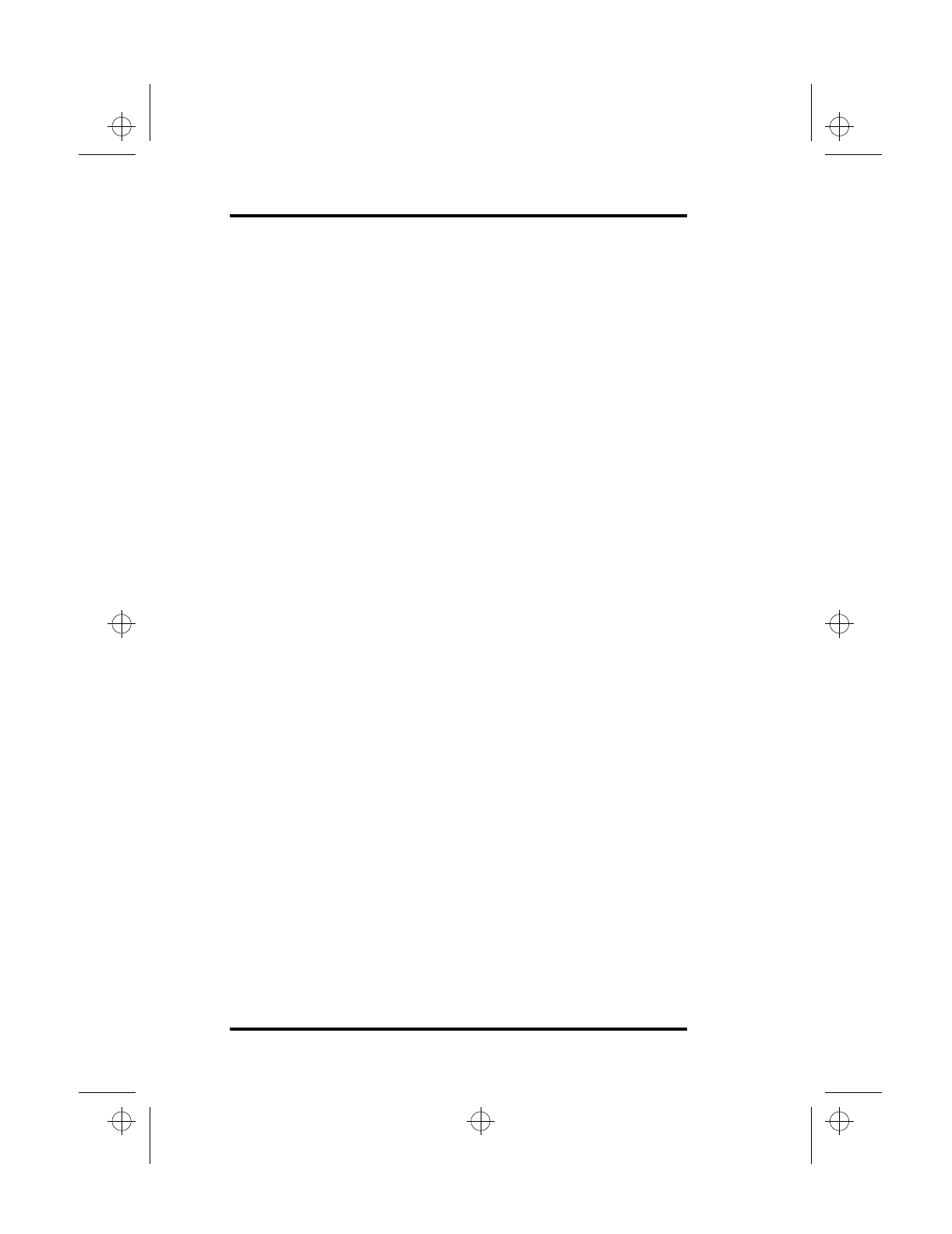
B Using the BIOS Setup Program
96 SA200
Power Saving Menu
Before you adjust the settings in the Power menu, review the
power management system in Chapter 5.
Note: Pressing <Fn+F2> activates Suspend to Disk mode. Pressing
<Fn+F3> activates Suspend to RAM mode.
Heuristic Power Management
This option enables you to configure when the power management
features are active. The options are:
•
Enabled
•
Disabled
The default value for this field is: Enabled
Display Always On
When this option is enabled, the display is always turned on. The
options are:
•
Enabled
•
Disabled
The default value for this field is: Disabled
Battery Low Suspend
This option applies when the battery enters a low-battery level.
This control does not take effect if the laptop can draw power from
an AC adapter. When this option is enabled and a low-battery
situation occurs, the laptop enters Suspend to Disk mode or
Suspend to RAM mode. The options are:
•
Enabled
•
Disabled
The default value for this field is: Enabled
lonestar.boo : sa200.fm Page 96 Friday, March 6, 1998 10:53 AM