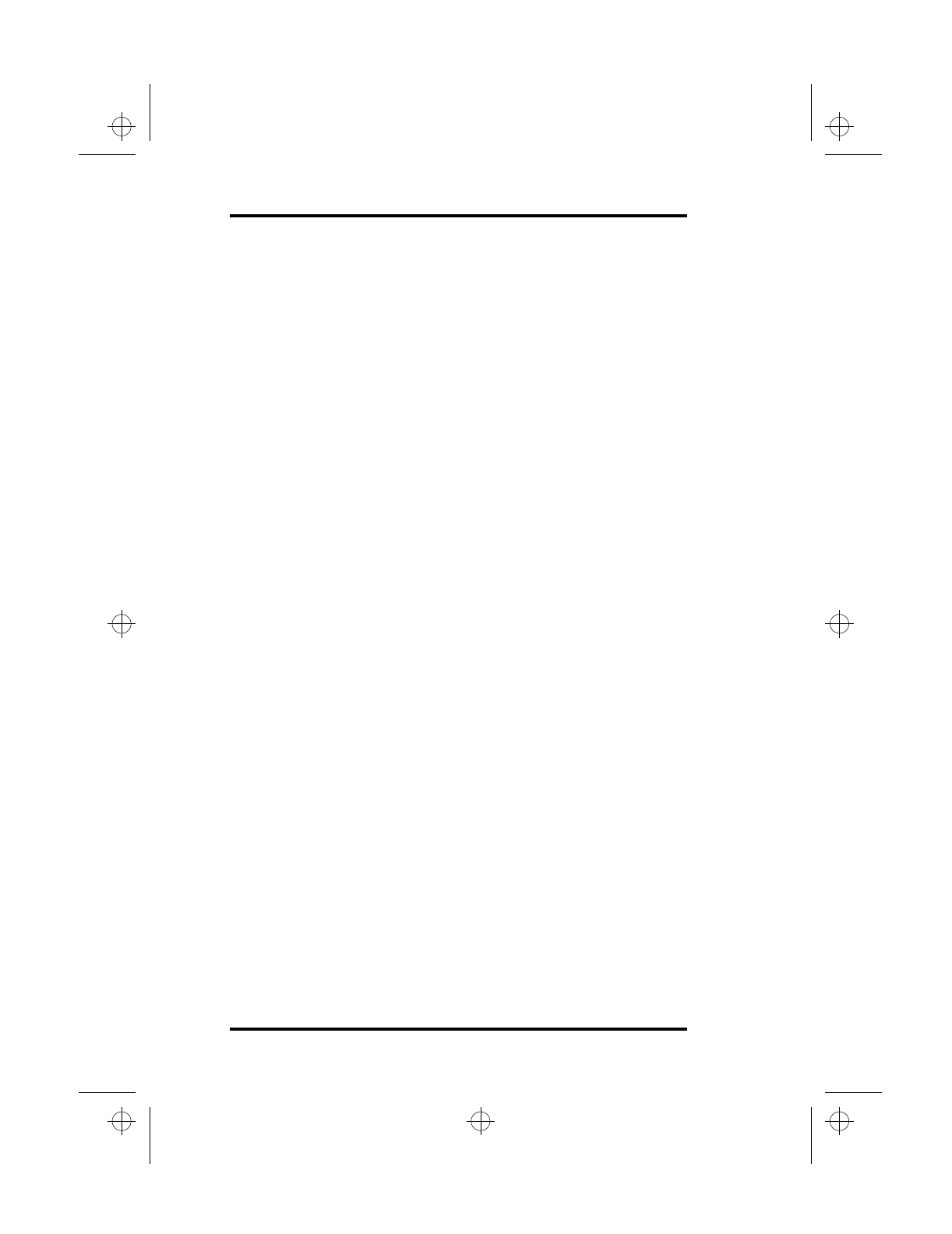
4 Connecting and Installing Optional Devices
50 SA200
Connecting Headphones
Your SA200 is equipped with Sound Blaster Pro compatible sound
features. You can listen to audio with the built-in speakers, attach
headphones to your laptop, or connect external speakers.
Follow these steps to connect headphones or external speakers to
your laptop:
1.
Locate the headphone jack on the left side of your
laptop. Refer to Figure 4 on page 8 for details.
2.
Connect the headphone or speaker cable to the
headphone jack.
3.
If your laptop is turned off, turn it on.
Connecting an External Microphone
Your SA200 is equipped with an internal microphone. If you
prefer to use an external microphone, you can connect one to your
laptop.
Follow these steps to connect an external microphone to your
laptop:
1.
Locate the microphone jack on the left side of your
laptop. Refer to Figure 4 on page 8 for details.
2.
Connect the microphone cable to the microphone jack.
3.
If your laptop is turned off, turn it on.
Connecting an External Audio Input
Device
You can connect an external audio input device with a line-out
cable to your SA200 laptop.
Follow these steps to connect an external audio input device to
your laptop:
1.
Locate the Audio Line-In jack on the left side of your
laptop.
2.
Connect the line-out cable to the Line-In jack.
lonestar.boo : sa200.fm Page 50 Friday, March 6, 1998 10:53 AM


















